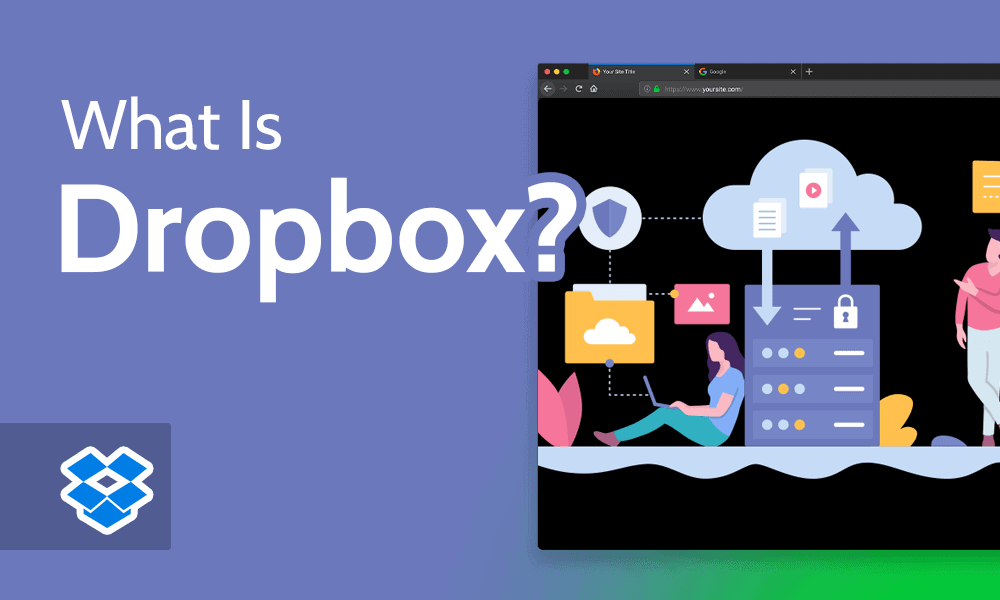
There’s a simple answer to the question: What is Dropbox? It’s one of the best cloud storage services, and is credited with making cloud storage go mainstream. However, if you want to learn more about this file storage service and how it works, read this article to find out.
Key Takeaways: A Guide to Dropbox
- Dropbox is the first-ever mainstream cloud storage solution, yet is still regarded as one of the best.
- It has many features, a variety of subscription plans, and some of the best integrated tools.
- Unfortunately, Dropbox lacks zero-knowledge encryption, which puts it behind some of the best cloud storage solutions.
You may be wondering if this pioneer cloud storage service still lives up to its name or if its glory days are long gone. We already have a Dropbox review that can give you an idea of how Dropbox works and the quality of its performance.
This article is more of a guide for those who want to learn about Dropbox and how to use it. We’ll give you a breakdown of what Dropbox does, plus its subscription plans, security and feature set.
-
Dropbox is used to store files online and access them through any device.
-
Dropbox is a cloud storage service. It assembles files in one central place on the user’s computer, known as a Dropbox folder, and makes the contents of these folders accessible through any computer or device the user has synced to Dropbox.
-
One of the disadvantages of using Dropbox is its flawed security. It doesn’t offer zero-knowledge encryption, which adds an extra layer of privacy protection for users.
-
You should use Dropbox if you need a solution to store files, collaborate and use third-party apps.
Dropbox is used to store files online and access them through any device.n”}},{“@type”:”Question”,”name”:”What Is Dropbox and How Does It Work?”,”acceptedAnswer”:{“@type”:”Answer”,”text”:”
Dropbox is a cloud storage service. It assembles files in one central place on the useru2019s computer, known as a Dropbox folder, and makes the contents of these folders accessible through any computer or device the user has synced to Dropbox.n”}},{“@type”:”Question”,”name”:”What Is the Disadvantage of Dropbox?”,”acceptedAnswer”:{“@type”:”Answer”,”text”:”
One of the disadvantages of using Dropbox is its flawed security. It doesnu2019t offer zero-knowledge encryption, which adds an extra layer of privacy protection for users.n”}},{“@type”:”Question”,”name”:”Do I Need Dropbox?”,”acceptedAnswer”:{“@type”:”Answer”,”text”:”
You should use Dropbox if you need a solution to store files, collaborate and use third-party apps.n”}}]}]]>
What Is Dropbox?
Founded in 2007, Dropbox is an American file hosting service that lets you save files on the internet and sync them across different devices. It paved the way for several popular cloud storage services, setting the foundation for how a cloud storage solution should function.
Unlike some of its contemporaries, Dropbox is still regarded as a top-tier cloud storage software. This stems from its ease of use and rich feature set. Though Dropbox has some issues with security (which it’s hoping to fix by acquiring Boxcryptor), it’s still on par with other big names like OneDrive, Google Drive and Sync.com.
What Is a Cloud Storage Service?
Cloud storage services let you store personal files and access them from any internet-connected device. Also, cloud storage services make having redundant copies of your files seamless because most services come with solutions for backing up your data to the cloud, reducing the risk of data loss.
Dropbox, OneDrive, pCloud, Icedrive and MEGA are all examples of cloud storage services.
Is Dropbox Secure?
Dropbox’s security is a mixed bag. It checks some boxes, but falls short in some important areas.
Despite some flaws, Dropbox’s security is pretty solid across all its plans.
Data on Dropbox’s servers is secured with the gold-standard AES-256 encryption, and the industry-standard AES-128 when it’s in transit. There was a data breach in 2012, but there has been no evidence of a breach since then, possibly thanks to improvements in Dropbox’s security.
Zero-Knowledge Encryption and Boxcryptor Asset Acquisition
For a long time, Dropbox has not had zero-knowledge encryption. Zero-knowledge encryption ensures that only you — not even the cloud storage provider — can view your private encryption key. This lack of zero-knowledge encryption is a security gap that raises the risk of Dropbox staff, law enforcement agencies and hackers gaining access to your files.
This is about to change, thanks to Dropbox’s recent acquisition of Boxcryptor’s key assets. Boxcryptor is a top-tier provider of zero-knowledge encryption for cloud storage services. According to Dropbox, it will make zero-knowledge encryption available to its business users on its paid plans, integrating Boxcryptor’s capabilities into its feature set.
Dropbox has not stated whether it’ll make this feature available on its other plans, which means a large subset of its users may still face the potential of law enforcement agencies, hackers or Dropbox itself accessing their data.
That said, not all providers offer zero-knowledge encryption. This is partly because zero-knowledge encryption has its downsides. For example, you can lose access to your account if you forget your encryption key and password.
Also, zero-knowledge encryption can slow down system performance, but this drawback is negligible compared to its benefits. If you prefer services with zero-knowledge encryption, you can read our best zero-knowledge cloud storage services list.
Integration With Third-Party Services
Dropbox’s integration with other services is another factor that may be a concern to some users. This integration with third parties like Google and Microsoft increases the likelihood of Dropbox sharing your data with them. Thankfully, Dropbox has never been caught doing so, and its use of AES-256 encryption provides even more reassurance.
Is Dropbox Free?
A Dropbox account comes with 2GB of free cloud storage space and a 100MB transfer limit. With the free version, you can sync files across a maximum of three devices and restore older versions of files for up to 30 days. Dropbox’s free storage space is one of the smallest offered by any cloud storage, so don’t expect to store many large files.
If you want a free account with more storage space, consider other options on our list of best free cloud storage options. You can learn more about Dropbox’s free version by reading our Dropbox pricing guide.
Who Is Dropbox For?
If you want to upload all your files to Dropbox, then you’ll need more than the free Dropbox Basic plan. Luckily, there are plans for individuals, families and businesses.
First, there are two individual plans: Plus and Professional. The Plus plan comes with 2TB of storage and file versioning that lasts up to 30 days. On the other hand, the Professional plan gives you 3TB of storage and allows users to restore old versions of files for up to 180 days, in case you accidentally delete important documents.
Dropbox offers seven plans, with various features and storage limits.
For multiple users, the basic option is the Family plan. This offers 2TB of storage space and individual Dropbox accounts for up to six users. It also has many features of the Plus plan, such as being able to restore specific files for up to 30 days.
Dropbox Business Plans for Multiple Users
If you’re an organization or corporate team, you’ll want one of the Dropbox business plans. The Standard plan offers 5TB of storage and lets you recover or restore files for up to 180 days. The Advanced plan offers unlimited storage and lets users recover old or deleted file versions for up to a year. Note that both plans charge for a minimum of three users.
The Enterprise plan is the most advanced of the business plans. It offers unlimited storage and lets users specify what features they want, though you’ll have to contact the Dropbox sales team to request features based on your storage needs.
Why Should You Choose Dropbox?
Despite being a pioneer cloud storage service, Dropbox hasn’t failed to keep up with the competition. The service continues to incorporate new features and has high-level integration with Google Workspace, Microsoft 365 and other powerful collaboration tools.
In a nutshell, Dropbox is a well-rounded service that’s on par with the likes of Google Drive and OneDrive. All these qualities make Dropbox an attractive service for those who need to store important files in the cloud and collaborate with teams.
We’ll now dig into Dropbox’s feature set and what you can expect if you plan to use it.
Built-In Sharing Functionality
Dropbox gives you a lot of customization options that you can use to share files. It’s no surprise that it’s one of the best cloud storage for file sharing. You can create a shareable link to send files on their own or set up a shared folder for long-term collaboration. This can be done in the Dropbox folder in Windows File Explorer, from the desktop and mobile apps, or even on the Dropbox website.
As one of the best cloud storage solutions for file sharing, Dropbox gives users several options to share files with others.
Dropbox allows you to set passwords, assign permissions as to who can view or edit files you’ve shared, and prevent recipients from downloading files you’ve shared with them. However, you can only add passwords to share files links on Dropbox’s paid plans.
The Dropbox desktop app and web interface are integrated with Slack, Trello, Zoom and other collaboration tools, making file sharing very flexible.
Dropbox Smart Sync
Smart sync is one of Dropbox’s syncing tools. This deletes selected files or folders from your hard drive, while still letting you access your files as if they were on your computer. However, the files can only be accessed when you’re connected to the internet because they’re now stored only on the cloud. You can select files manually or let Dropbox choose for you.
You can sync files across multiple devices and work with the different tools Dropbox integrates with.
Another syncing tool that Dropbox offers is selective sync. Like the name suggests, selective sync lets you choose what folders to keep synced between your devices, potentially saving you valuable storage space.
Ease of Use
Dropbox has one of the simplest user interfaces, which is the direct result of being the first to do it. The web client and apps for both desktop and mobile are all easy to use. From uploading files and syncing them to integrating well with several collaboration tools, Dropbox is intuitive.
The Dropbox mobile app is just as impressive as the web client. It offers the best experience on iOS devices, and the Android experience is decent. The app lets you automatically sync files, upload photos as soon as you take them and even scan documents. The integration with Microsoft Office also lets you work with Excel, Word and PowerPoint on your mobile device.
Device Limit
Thankfully, Dropbox doesn’t put a limit on the number of devices unless you’re on the free plan. This means that you don’t have to worry about where you’ve installed Dropbox and whether you’ll need to connect to your account to access your files.
However, the Advanced and Enterprise plans come with a caveat: Admins can put a cap on the number of devices their teams can link. You can still download Dropbox to any device. However, if you have to disconnect your computer or mobile, you’ll only be able to access offline folders.
Data Recovery
Dropbox rewind is Dropbox’s tool for recovering older file versions and deleted files. You can use this tool to restore files for up to 30 days on the Plus plan or 180 days on the Professional plan. The recovery process is a breeze. All you have to do is pick a date and time and Dropbox will restore the file you need.
Dropbox’s 30-day and 180-day versioning period isn’t uncommon for a cloud storage service. However, providers like Sync.com give you up to a year to recover files after they’re deleted or modified.
Dropbox lets you recover modified versions of files and accidentally deleted files for up to 180 days.
Dropbox Paper
If you don’t want to work in Google Docs or use a Microsoft Word document, you can use Dropbox Paper instead. It’s a note-taking app that lets you create and share notes with others.
Dropbox Paper isn’t on the same level with the likes of Microsoft OneNote, Google Keep and Evernote, but it lets you do basic note-taking and word processing.
Dropbox’s note-taking tool, Dropbox Paper, is a great inclusion in Dropbox’s extensive feature set.
Final Thoughts
It’s impressive that Dropbox has maintained its reputation as one of the best cloud storage services despite being a pioneer provider. It offers many customization options and has a flexible pricing system. Its security is lacking in some areas, but it’s no worse in that regard than popular services like Google Drive.
Have you used Dropbox? What do you think of the service? Are there services you prefer? Let us know in the comments section below, and as always, thanks for reading.
Let us know if you liked the post. That’s the only way we can improve.



