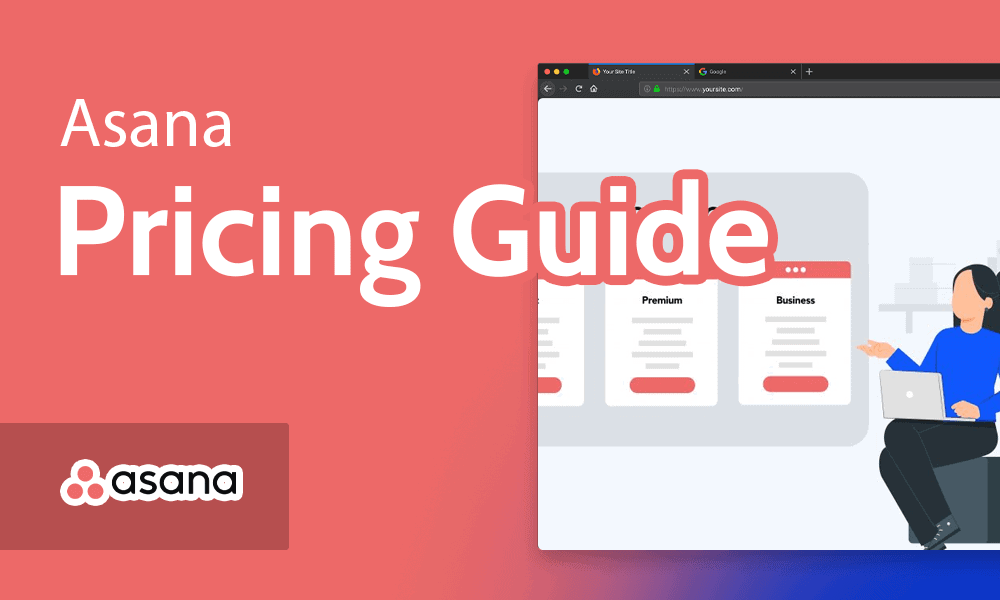
Asana is one of the top project management tools and has become popular among companies of all kinds, from Amazon to the SF MOMA. It offers powerful features that help teams collaborate on tasks and projects, and it comes packed within a very user-friendly interface. The major question most teams ask is: How much does Asana cost? That’s where this Asana pricing guide comes in.
Key Takeaways: Asana Plans
- The three paid pricing tiers offered by Asana are Premium, Business and Enterprise. It also offers a free Basic plan.
- The Premium plan is best for small- to medium-sized businesses, while the Business and Enterprise plans are suited for large-scale businesses and big teams. The free Basic plan is a solid option for individuals and freelancers.
- All Asana pricing plans include storage, project views, reporting, customer service and access to Asana’s desktop and mobile applications.
Teams considering Asana can choose between four various free and premium plans to determine which one best suits their needs and budget. In this article, we’ll look at the different Asana pricing plans and compare the free Basic, Premium and Business plans, as well as the Enterprise plan that will require contacting Asana for pricing.
-
The paid Asana Premium plan includes a workflow builder to develop automated processes for collaborating with larger teams, which project managers will not find in the free Basic plan.
-
Yes. Asana Basic is the free plan that allows organizations to manage up to 15 team members. Project managers can oversee tasks, comment on tasks, and collaborate with team members.
-
You’ll need to contact Asana’s support staff if you are experiencing any problems with your current plan. For a comparison of tier features and plans, you can also explore the pricing page on the official website.
The paid Asana Premium plan includes a workflow builder to develop automated processes for collaborating with larger teams, which project managers will not find in the free Basic plan.n”}},{“@type”:”Question”,”name”:”Does Asana Have a Free Version? “,”acceptedAnswer”:{“@type”:”Answer”,”text”:”
Yes. Asana Basic is the free plan that allows organizations to manage up to 15 team members. Project managers can oversee tasks, comment on tasks, and collaborate with team members.n”}},{“@type”:”Question”,”name”:”How Can I Change Pricing in Asana? “,”acceptedAnswer”:{“@type”:”Answer”,”text”:”
Youu2019ll need to contact Asanau2019s support staff if you are experiencing any problems with your current plan. For a comparison of tier features and plans, you can also explore the pricing page on the official website.n”}}]}]]>
Asana Pricing Plan Guide
Managers can choose from one of Asana’s four tiers of plans: Basic, Premium, Business and Enterprise. The free Basic plan is available for teams of up to 15 individuals and covers basic features such as project views, reporting, community support and security compliance.
The first paid Asana plan is the Premium plan, which includes more advanced features for over 100 projects, an unlimited number of team members, reporting tools, automation and more.
You can also choose from the Business or Enterprise plans, which include more Asana features to help manage complex projects. Make sure to check our full review on Asana to get to know the software more.
For your convenience, you can view the detailed Asana pricing table below. Note that all plans are priced per user; Asana does not offer unlimited users on any of its plans.
Premium
- Price is per user. unlimited users, expanded features
Business
- Price is per user. unlimited users, even more features
Enterprise
- Custom pricing, advanced security features
Asana Free Plan: Basic Pricing & Features
The Basic plan is Asana’s free version for up to 15 workers. It is designed to make project management simple and available to individuals and small teams.
The Asana Basic dashboard is a great tool for overseeing all the projects you are currently working on.
It offers unlimited essentials such as projects, tasks, an activity log, storage and comments. You also get basic customer support and security features, along with minimal reporting features and three types of project views: list view, board view and calendar view. It’s also great that Asana’s free plan includes unlimited file storage.
The Basic plan is great for team leaders who want to use Asana to make sure their team members remember all their tasks and meet deadlines, and they can comment and tag users with questions or updates.
Tasks can be given to one user at a time, or users can choose to collaborate. In our experience, the best way to manage tasks is with a list, and users can check off tasks as they are finished. Users can also make subtasks or “tasks within a task” to get even more specific about responsibilities and expectations.
Basic users also have access to the user inbox, which is in the sidebar and shows all of a user’s Asana updates and notifications. This can include tasks, projects, comments, updates on tasks they are working on together or on their own, and more.
Who Is the Basic Plan Good For?
Asana’s Basic plan is a suitableproject management software for individuals or small teams that are just getting started and need a user-friendly app to keep track of their user’s everyday tasks. This plan allows up to 15 team members to collaborate and leverage its features.
The free plan is best for someone using the app as a checklist to manage their everyday tasks who doesn’t need the large-scale business model requirements like reports and other project management features. Have a look at our Asana beginner’s guide if you’re just getting started with the software.
Key Features on Basic
- Unlimited tasks
- Unlimited projects
- Unlimited messages
- Unlimited activity log
- Unlimited file storage (100MB per file)
- Collaborate with up to 15 teammates
- List view projects
- Board view projects
- Calendar view
- Assignee & due dates
- Project overview
- Project brief
- iOS & Android apps
- Time tracking integrations
- 100+ free integrations
Asana Premium: Pricing & Features
When billed annually, Asana Premium costs $10.99 per user per month; when billed monthly, it costs $13.49 per user per month.
Project managers and team leads can easily use Asana for reporting and status updates.
Asana’s Premium plan includes all the features from the Basic plan and levels it up with its premium features, especially with regard to reporting and workflows. It includes an additional timeline view of tasks, detailed analytics and reporting. Additionally, it comes with unlimited free guests.
Premium users unlock access to advanced workflow and automation tools like custom templates, task dependencies, forms, a workflow builder — where you can visually outline your custom project workflow from one place — and task automation, where you can set rules to automatically update task status.
Asana Premium also provides access to community support and advanced security features like the admin console, where you can control security, billing, members, single sign-on and data deletion. This also includes access to individualized customer support, starting with its Premium plan.
Who Is the Premium Plan Good For?
The Premium plan is best suited for teams with projects that demand robust project management tools and a need to create workflow automation to identify and overcome repetitive tasks and obstacles.
Key Features on Premium
- Everything in Basic
- Timeline
- Workflow builder
- Unlimited dashboards
- Reporting on unlimited projects
- Advanced search
- Custom fields
- Unlimited free guests
- Forms
- Rules
- Start dates & times
- Task templates
- Milestones
- Admin console
- Private teams & project
Asana Business: Pricing & Features
Asana Business costs $24.99 per user per month when billed annually and $30.49 per user per month when billed monthly.
The Asana Business plan helps managers improve operational processes and collaborate seamlessly.
With Asana’s Business plan, managers can now view tasks and projects in three additional views — workload, portfolio and goals — which are ideal for company-wide resource management. Security features like business approvals, proofing and the custom rule tool enable project managers to limit users from making any unauthorized changes.
Even though Asana’s Premium users can access its preset rules, the Business plan offers unlimited rule-building customizations for infinite rules and actions. This allows users to remove collaborators, flag tasks as unfinished, clear due dates, and unassign and transfer jobs.
Business users may define rule conditions, construct custom triggers and actions, and build Agile sprints using conditional logic, multiple actions and combinations of triggers. With the help of proofing, managers and other selected stakeholders may annotate and provide input on PDFs and photos, automating follow-up actions to speed up the editing process.
Who Is the Business Plan Good For?
In our opinion, Asana Business is for teams that follow processes like a scrum or Agile workflow. This plan has advanced project management tools like triggers and action items that can be customized according to various project needs. This makes the Business plan best for those looking to manage teams and projects across their company.
Key Features on Business
- Everything in Premium
- Portfolios
- Goals
- Workload
- Custom rules builder
- Form branching & customization
- Approvals
- Proofing
- Lock custom fields
- Advanced reporting
- Time tracking
- Advanced integration
Asana Enterprise: Pricing & Features
Asana offers Enterprise plans for businesses, but you need to contact support for pricing.
Asana’s Enterprise plan allows teams and users access to customized dashboards and the admin API and SAML.
The Enterprise plan is the only tier in Asana that offers companies HIPAA compliance, 24/7 high-priority support, custom pricing and a 99.99% uptime on servers and support calls. It has an open API and can connect to many popular apps like Adobe Creative Cloud, Slack, Google Drive, Dropbox and many more.
Enterprise administrators can now have control over who can invite guest visitors, who can be deleted and who can control which third-party apps may access their Asana domain. Admins have access to tools for data export and deletion, the ability to lock custom fields and more frequent data backups.
Custom branding is available only to Asana Enterprise users and is perfect for teams that often work with external users or businesses. With this, businesses can use their logo throughout the Asana user interface.
Who Is the Enterprise Plan Good For?
Enterprise is Asana’s top-tier package, offering businesses advanced and customized admin privileges, high-level user management features and advanced security features. Companies that need all these top features with high uptime and 24/7 priority support can choose Asana Enterprise.
Key Features on Enterprise
- Everything in Business
- HIPAA compliance
- 24/7 priority support, including calls
- Custom branding
- Advanced security & data control
- Two-factor authentication
- 99.99% uptime guaranteed
Asana Pricing Discounts
If you purchase an annual plan over the monthly option, you’ll end up paying less per user. For example, the Premium plan costs $13.49 per user per month, but paying annually drops it to $10.99 per user per month.
Additionally, if nonprofit organizations are looking to use this project management platform, they are in luck. Asana offers a 50% discount for nonprofits on the Premium or Business annual plans.
Are Asana’s Paid Plans Worth It?
While Asana’s Basic plan is a great project management tool, it allows only 15 users and 20 projects, with basic features like task tracking, teamwork, comments and notifications. Asana’s paid plans provide a number of features that are not included in its free plan, such as unlimited tasks, unlimited projects and unlimited collaborators.
The ability for businesses to create an unlimited number of projects and tasks makes the paid plans worthwhile, as users no longer have to worry about hitting usage caps. Moreover, features like advanced reporting, custom fields and custom task views are included in the paid plans for greater customization and organization.
From our experience, if you plan to use Asana for your company, the branding and customer support features in the top-tier Enterprise package are something to consider. Customer support can help you set up and solve problems, and custom branding can add a professional touch to your project management system.
If you’d like to try Asana before committing to a paid plan, you can either test out the free Basic plan or use the 30-day trial on any of the paid plans.
Asana Alternatives
We’ve reviewed dozens of project management tools, and although Asana is a top option, there are other alternatives you can consider. If you’ve tried Asana and are looking for another project management tool, here are the top Asana alternatives for project management software.
1. monday.com
From our testing, monday.com is the best Asana alternative.
Pros:
- Customizable dashboards
- Advanced reports & analytics
- Cost-effective
Cons:
- Odd progress between plans
- Not great free plan
monday.com is designed for teams to work together and communicate more efficiently, whether they work at a real estate firm or a creative design agency. It offers an individual plan free of cost. The monday.com pricing plans are structured as Basic, Standard, Pro and Enterprise, starting at $8 per seat per month when paid annually.
Additionally, monday.com allows tracking of all communication — including emails, phone calls and social media posts — through the monday.com board. Other features on the platform include work automation, resource planning, time monitoring and roadmaps, among others. Teams can easily interact, enhance productivity and streamline their projects using monday.com as an alternative to Asana.
Individual
- Maximum users: 2, Kanban Board, & list
Basic
- Minimum users: 3, Price per user, Basic features
Standard
- Minimum users: 3, Price per user, Expanded features
Pro
- Minimum users: 3, Price per user, Advanced features
Enterprise
- Enterprise-level features.
2. ClickUp
ClickUp is one of the best free alternatives to Asana and has advanced integration features.
Pros:
- Easy to use
- Real-time reporting
- Great team collaboration
Cons:
- Limited time tracking
- Complex dashboard
This popular project management tool is designed to seamlessly plan and keep track of your team’s work. The software allows you to build projects with ClickUp, assign tasks, and prioritize and monitor work in real time. ClickUp also provides a wide selection of integrations and applications, making it a highly versatile alternative to Asana.
Teams can easily track progress and collaborate with one another, thanks to its robust task management system. For individuals and teams of up to five people, ClickUp offers a Forever Free plan. You’ll need one of the paid plans, which start at $5 per user per month, if your team has more than five members.

Free
- Basic functionality with some limitations
Unlimited
- All prices per user; most limitations removed
Business
- All prices per user; extra features added, especially security
Final Thoughts: Asana Plans
Asana is a great project management software for multiple projects and perfect for companies that value teamwork. It’s simple to use and doesn’t need any special training to set up. Smaller teams of up to 15 members that want to use the project management system’s features for free will find the Asana Basic plan to be an excellent option.
Asana offers three paid pricing tiers that allow businesses to upgrade the platform as they develop and grow, continuing to collaborate in a single workspace. Teams can easily cooperate and communicate on projects, thanks to its user-friendly design.
We would like to thank you for reading and hope you have found this article helpful in finding the right plan for your team. Are you looking forward to integrating this project management software into your workplace? Which plan do you favor and why? Let us know in the comments!
Let us know if you liked the post. That’s the only way we can improve.


