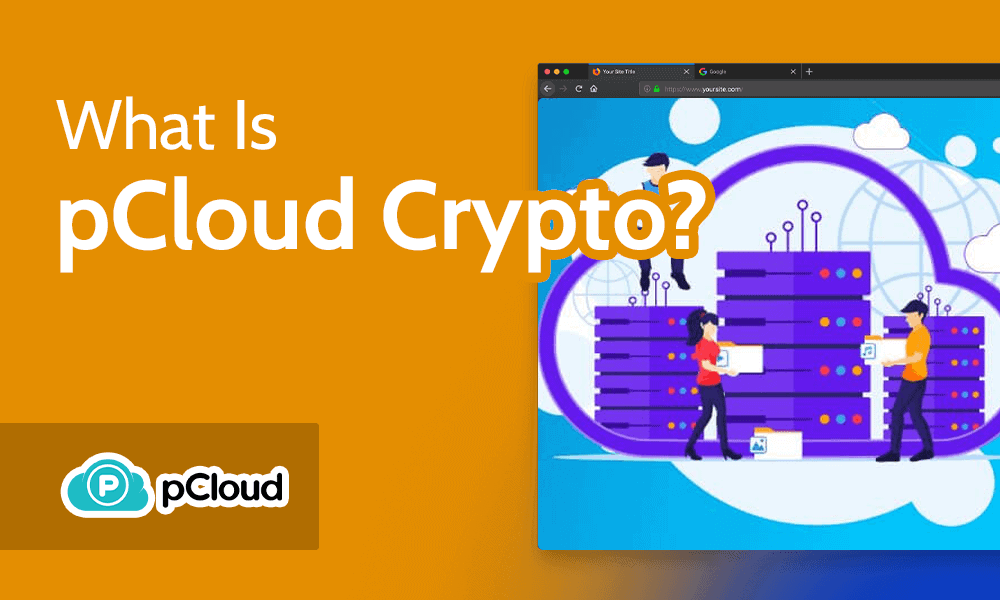
pCloud ranks high on our list of the best cloud storage providers, with robust security and affordable paid plans. pCloud Crypto is one feature that stands out for its enhanced security and privacy. In this article, we answer the question: What is pCloud Crypto?
Key Takeaways: pCloud’s Encrypted Files Option
- pCloud Crypto is a paid add-on feature that enables the zero-knowledge encryption folder in pCloud drive.
- Crypto costs $49.99 per year, but you can also get it with a one-time lifetime purchase of $150.
- Only you have access to your pCloud Crypto folder, as not even pCloud employees can see your files.
pCloud’s features include a virtual drive, computer and mobile clients, as well as an easy-to-use web interface. It also offers high-end security, but if you want to make your files secure from everyone and everything, you’ll need to pay extra for pCloud Crypto. Check out our full pCloud review if you’re not quite sold on the service, or keep reading to learn more.
-
No, pCloud Crypto is not necessary. However, purchasing pCloud Crypto is the only way to ensure you have a zero-knowledge encrypted folder on your account.
-
Yes. Only you have access to your pCloud Crypto folder. Not even pCloud employees can gain access. However, if you lose your password, you will lose access to the data stored in the Crypto folder.
-
An annual subscription costs $49.99. There’s a lifetime purchase option for a one-time payment of $150.
-
pCloud is a cloud storage company used by individuals and businesses to store, share and collaborate on files such as documents, spreadsheets, photos or videos.
No, pCloud Crypto is not necessary. However, purchasing pCloud Crypto is the only way to ensure you have a zero-knowledge encrypted folder on your account.n”}},{“@type”:”Question”,”name”:”Is pCloud Crypto Safe?”,”acceptedAnswer”:{“@type”:”Answer”,”text”:”
Yes. Only you have access to your pCloud Crypto folder. Not even pCloud employees can gain access. However, if you lose your password, you will lose access to the data stored in the Crypto folder.n”}},{“@type”:”Question”,”name”:”How Much Does pCloud Crypto Cost?”,”acceptedAnswer”:{“@type”:”Answer”,”text”:”
An annual subscription costs $49.99. Thereu2019s a lifetime purchase option for a one-time payment of $150.n”}},{“@type”:”Question”,”name”:”What Is pCloud Used For?”,”acceptedAnswer”:{“@type”:”Answer”,”text”:”
pCloud is a cloud storage company used by individuals and businesses to store, share and collaborate on files such as documents, spreadsheets, photos or videos.n”}}]}]]>
What Is pCloud Crypto?
All files uploaded to pCloud have industry-standard AES 256-bit encryption, meaning you won’t have unencrypted files stored on pCloud’s servers. Additionally, pCloud protects files in transit from your device with TLS/SSL encryption. With these powerful security features, pCloud ranks highly on our best encryption cloud storage list.
Despite the excellent security, only the Crypto folder on your account comes with client-side encryption. Zero-knowledge encryption means that you — and only you — have access to your stored data on pCloud’s servers.
Purchasing Crypto is the only way to get client-side encryption on your account.
How Does pCloud Crypto Work?
pCloud Crypto is a paid add-on to your existing pCloud account that enables an encrypted folder. All files you upload to your encrypted folder on pCloud drive have client-side encryption, meaning that pCloud encrypts the files on your device before they are uploaded.
Once you’ve uploaded your files to the Crypto folder, click the green “lock” button to secure them.
To see your encrypted files, you need to use Crypto Pass, which is a separate password from your login password. If you forget your Crypto Pass, you will lose access to the contents in your Crypto folder, as pCloud employees do not have your Crypto Pass information.
How Much Does pCloud Crypto Cost?
Perhaps the most unfortunate aspect of Crypto is that it’s a paid add-on to any account. Getting it on your account will require an annual charge of $49.99 or a lifetime option for a one-time payment of $150.
| pCloud Crypto Annual | pCloud Crypto Lifetime |
|---|---|
| $49.99 | $150 |
If you have a paid plan with pCloud, it makes sense for most people to add the additional client-side encryption. If you have a pCloud lifetime plan, it’s worth considering adding the lifetime pCloud Crypto. Check out our article on pCloud pricing to learn more about its plans.
Is pCloud Crypto Worth It?
Ultimately, purchasing pCloud Crypto depends on whether you want a folder on your account that’s zero-knowledge encrypted. If you are a user who plans to store sensitive data or confidential information, then getting pCloud Crypto makes sense. If not, then perhaps spending the extra money for client-side encryption on an already-secure service is harder to justify.
Fortunately, there’s a risk-free option to test pCloud Crypto, as it comes with a 14-day free trial. If you are unsure about paying for the additional client-side encryption, take advantage of the free trial to test the service.
If you’re unsure about purchasing Crypto, take advantage of its free 14-day trial.
Because pCloud Crypto is a paid add-on feature, it’s tough not to look at other cloud providers that do not charge for zero-knowledge encryption. One example is Sync.com, which competes well with pCloud.
Sync.com offers zero-knowledge encryption as a standard feature on all accounts. Check out our Sync.com review to learn more about this highly rated cloud storage provider.
That said, many cloud storage services don’t include an option for zero-knowledge encryption whatsoever, for example Google Drive or Microsoft OneDrive.
Final Thoughts
pCloud Crypto is one of the main reasons pCloud ranks high on our list of the best zero-knowledge cloud storage. However, because it’s a paid add-on feature, not everyone will be able to use the Crypto folder in pCloud drive.
The decision to pay for pCloud Crypto comes down to your budget and what type of data you will store with pCloud.
Do you pay for the pCloud Crypto add-on? Is paying for client-side encryption on your cloud storage account worth it? Do you prefer pCloud to Sync.com? Do you require zero-knowledge privacy with your cloud storage provider? Let us know in the comments section below. Thanks for reading our article.
Let us know if you liked the post. That’s the only way we can improve.

