
We are glad to announce the general availability of VMware Cloud Director extension for VMware Data Solutions version 1.0 as of November 3, 2022.
VMware Cloud Director extension for VMware Data Solutions is a plug-in for VMware Cloud Director (VCD) that enables cloud providers expand their multi-tenant cloud infrastructure platform to deliver a portfolio of on-demand caching, messaging and database software services at massive scale. This brings in new opportunity for our Cloud Providers to offer additional cloud native developer services in addition to the VCD powered Infrastructure-as-a-Service (IaaS).
With version 1.0, we deliver VMware RabbitMQ support, an efficient messaging and event streaming service delivery. The support for the other services in the VMware Data Solutions portfolio will be rolling out in the coming days.
 Fig 1.0 – Data Solutions extension support plan
Fig 1.0 – Data Solutions extension support plan
This release brings in capabilities for Cloud Providers and tenant users alike to provision messaging queue services and event streaming services to enable distributed application messaging, and the ability to process data in motion.
Let’s take a look at some of the highlights of this release
The plug-in provides a comprehensive set of features with a simple user-facing self-service UI for the lifecycle management of these Data Solution services. The solution can be managed directly from the VCD management console.

Cloud Providers can publish select solutions, in this case VMware RabbitMQ, to select tenant orgs and assign roles for tenant users.
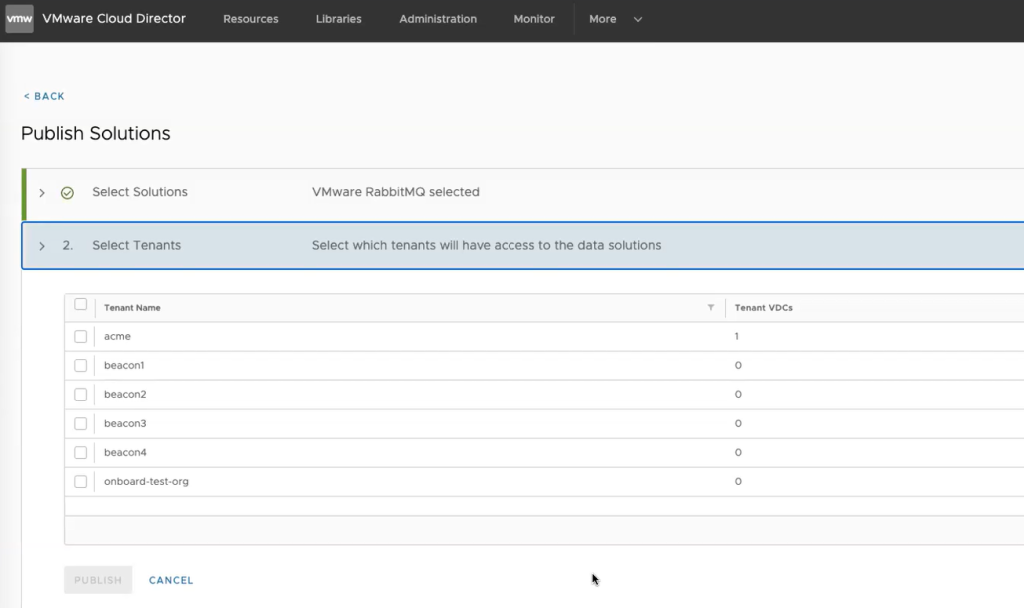 Fig 1.1 – Publishing RabbitMQ to select tenant orgs
Fig 1.1 – Publishing RabbitMQ to select tenant orgs
Cloud Providers can create, publish, and manage RabbitMQ templates – a set of predefined parameters to create a service instance – for their tenants. Fig 1.2 shows a sample of the labelled templates published by providers.
They also have the option to label the templates to push featured ones to their tenants for ready consumption or publish default templates across board. However, tenant users also have the option to customize these templates based on their application/requirement (coming up next).
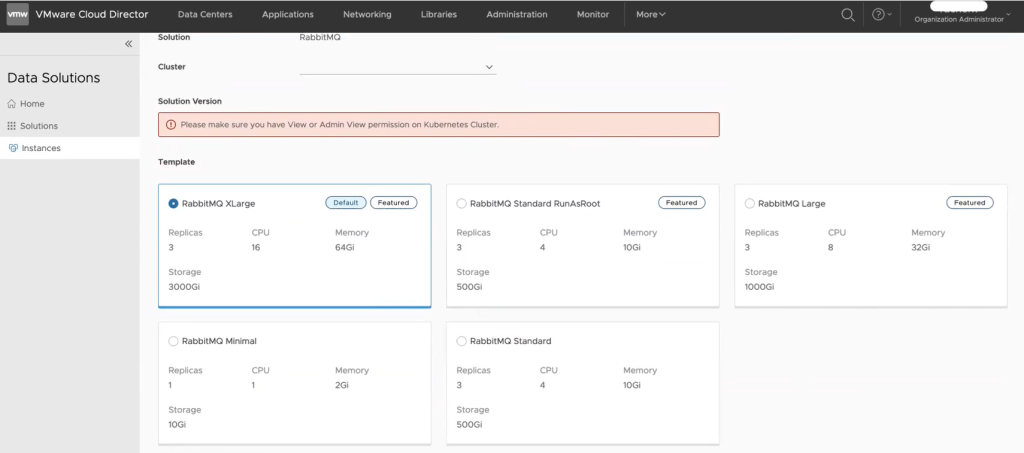 Fig 1.2 – Shows the tenant portal with templates
Fig 1.2 – Shows the tenant portal with templates
Tenant users can use these templates and create a service instance. They can do it in two ways.
One, by readily using the provider published templates, where they select the template, choose the cluster to be deployed and DONE!
Creating an instance
The second option is creating a customized service instance. The solution offers full YAML customization and Management Console configuration supported.
Creating a customized instance
The UI provides a dashboard that gives a single pane view across multiple instances with details around solutions deployed (currently only RabbitMQ), ‘Top Organizations’ – ranked based on service consumption, status views of instances etc. as shown in Fig 1.2a
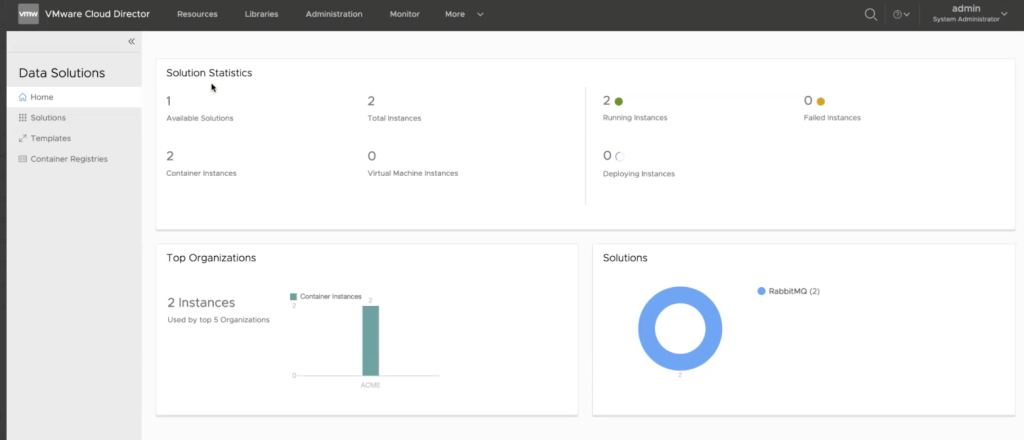 Fig 1.2a showing dashboard overview
Fig 1.2a showing dashboard overview
Users can also view details of solution instances across the environment. This can be viewed from the ‘Solutions’ tab as shown in the fig 1.2b
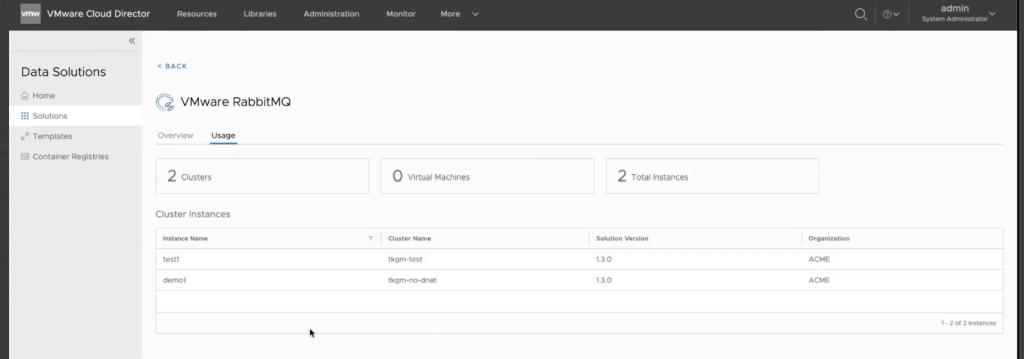 Fig 1.2b shows overview and details of deployed RabbitMQ instances
Fig 1.2b shows overview and details of deployed RabbitMQ instances
The solution also allows users to view and monitor the RabbitMQ instances deployed through the extension. The console readily gives the option to open Grafana as soon as an instance is selected, should it be previously installed.
 Fig 1.3a – Active option to Grafana, on selecting an instance that has Grafana installed on the cluster.
Fig 1.3a – Active option to Grafana, on selecting an instance that has Grafana installed on the cluster. 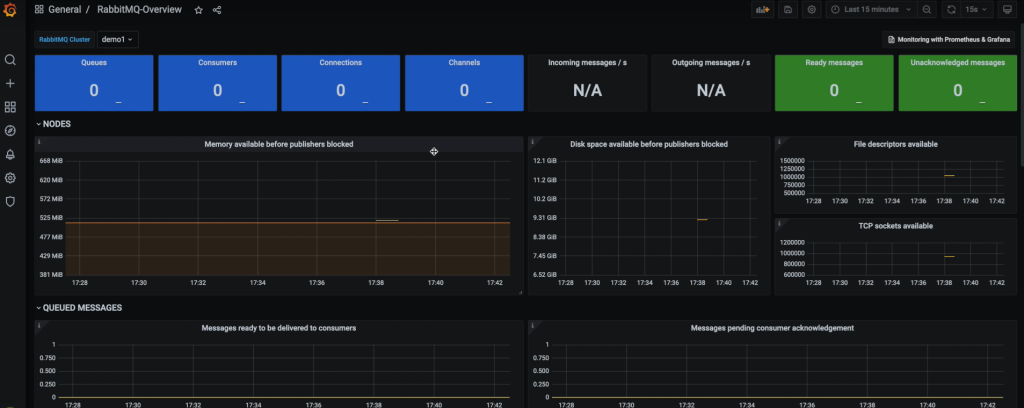
1.3b – viewing the selected instance on Grafana
This brings us to the next question,
How much does this cost?
VMware Cloud Director extension for VMware Data Solutions comes with zero additional cost to our cloud providers. Please note that the extension does not come with a cost component, however, cloud providers need to report their service consumption of Data Services (RabbitMQ) which do carry a cost component.
This release makes a favorable proposition for cloud providers to offer Data Solution services and onboard new tenants (mainly developer personas). They can offer this as either a self-service for the data experienced tenants or as a managed service across multi-clouds, private clouds, and sovereign clouds.
Additional Resources:
Release Notes
Product Documentation
Product Download
VMware RabbitMQ
VMware Data Solutions
Developer Ready Clouds
For more questions, please connect with us via our dedicated Slack channel and we’d be happy to respond to your queries and feedback. Or leave a reply.

