
As of April 18th, 2023, VMware Cloud Director 10.4.2 is now Generally Available, and we are pleased to share this news with you. This dot release has exciting new features and enhancements that will take your cloud-based services to the next level, from improved security to streamlined management.
Core Platform (Sovereign Jurisdiction)
Virtual Trusted Platform Module (vTPM)
Boost the security of your virtual machines with VMware Cloud Director’s latest update! We’ve added support for Virtual Trusted Platform Module (vTPM) devices, providing an extra security layer for guest operating systems. By enabling vTPM, you can protect your virtual machines from unauthorized access, tampering, and other security threats. With this cutting-edge feature, you can enjoy greater peace of mind knowing that your virtual machines are fully secure. Upgrade to the latest version of VMware Cloud Director today and take advantage of this powerful new capability!
With the new update, VMware Cloud Director now allows Virtual Machines with Trusted Platform Module (TPM) devices, which offer improved security to the guest operating system. Adding a TPM device to a new or already existing VM is possible, provided that specific prerequisites are met by both the VM Guest OS and the underlying vCenter Server infrastructure. vTPM is supported in most VCD Workflows for Virtual Machine, vApp, Templates and Catalog Sync.
To know more:
- About the feature, read the “Deep Dive into Virtual Trusted Platform Module (vTPM) in VCD” blog
- About the feature from Sovereign Security’s perspective, read the “Ready to enhance your Sovereign Security?” blog
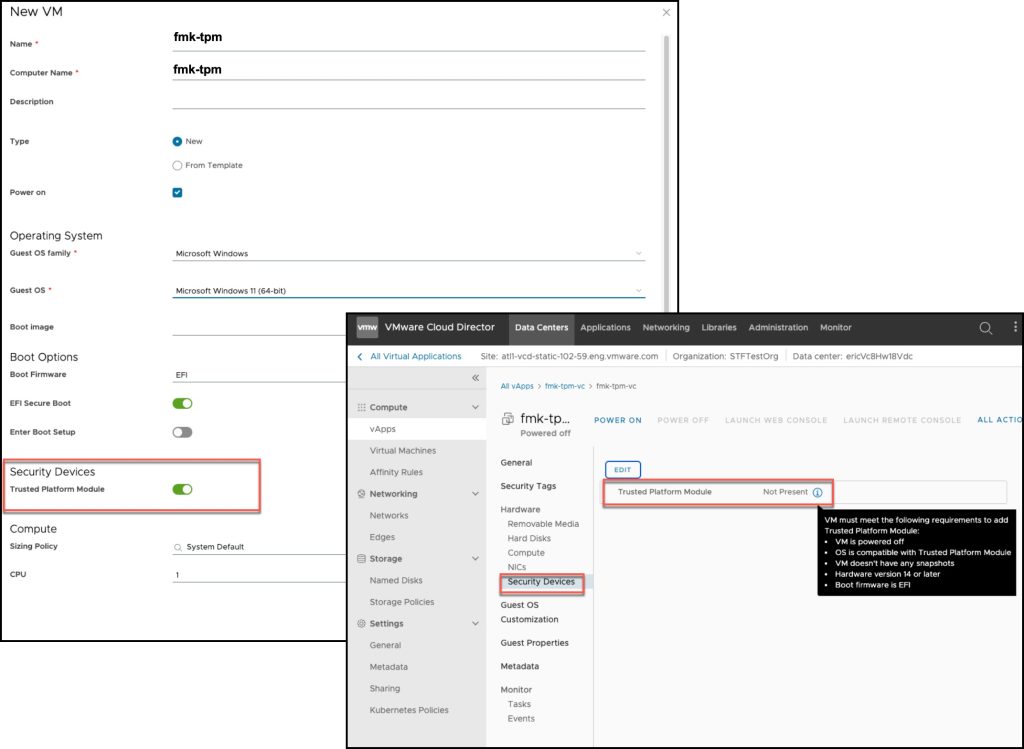 Example of vTPM view on a Virtual Machine
Example of vTPM view on a Virtual Machine
IDP Proxy for TMC Local
Introducing an exciting new feature in VMware Cloud Director that enables it to function as an identity provider proxy server! This latest addition empowers you to streamline user authentication for cloud-based services, making it more secure and hassle-free. By acting as a middleman between users and the identity provider, VMware Cloud Director simplifies the authentication process, reducing the burden on the identity provider. With this cutting-edge capability, you can now manage user access and permissions with greater ease and efficiency. Upgrade to the latest version of VMware Cloud Director and experience the power of simplified user authentication today!
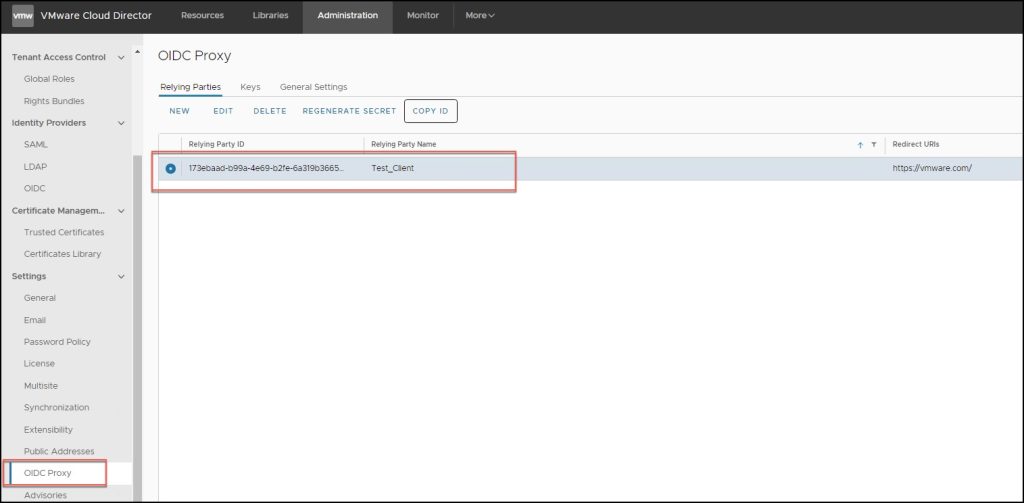 OIDC Proxy Client onboarding
OIDC Proxy Client onboarding
Operational Improvements
Improved Provider Login Experience
Our latest update allows you to enter “system” as the Organization name when accessing the login page at https://vcloud.example.com/. VMware Cloud Director now recognizes “system” as an organization and automatically redirects you to the Service Provider Admin Portal login page. With this convenient new feature, you can easily access the login page and get started with managing your cloud services in no time!
 System Org redirecting to Provider Portal
System Org redirecting to Provider Portal
vApp Lease Expiry Timeout Defaults to Unlimited
This release introduces a default vApp lease expiration time setting of ‘unlimited’ (Never Expires) for newly created tenant organisations. With this new setting, you can enjoy greater flexibility in managing your tenant organisations without worrying about lease expiration dates. In previous versions, the default setting was 7 days expiry.
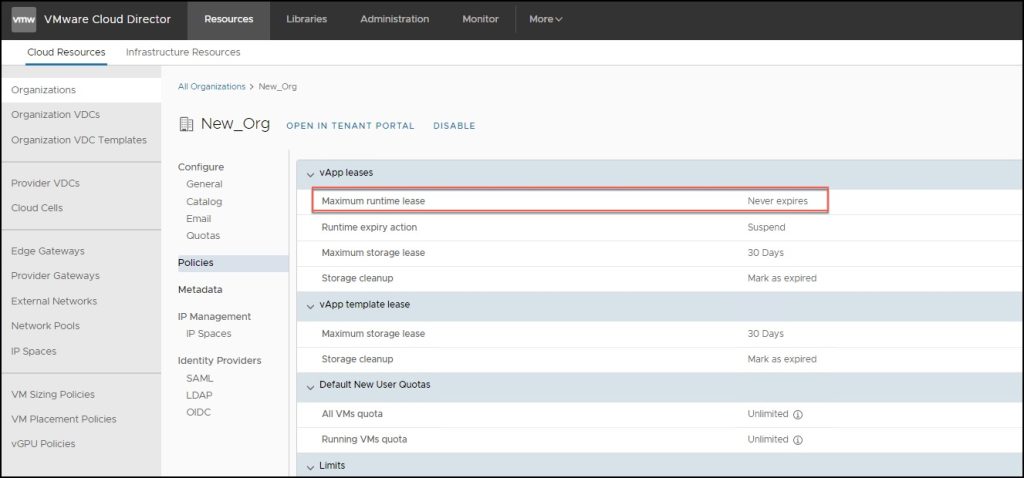 Default vApp Lease at the Org level
Default vApp Lease at the Org level
Bulk User Mapping
In version 10.4.1, we began the process of deprecating local users in production environments. To aid in this transition, we’ve introduced a bulk user remapping feature that allows you to seamlessly migrate any number of users from being locally managed by VCD to being managed by an external identity provider. This streamlined process ensures a smooth transition while enhancing your security and control over user authentication.
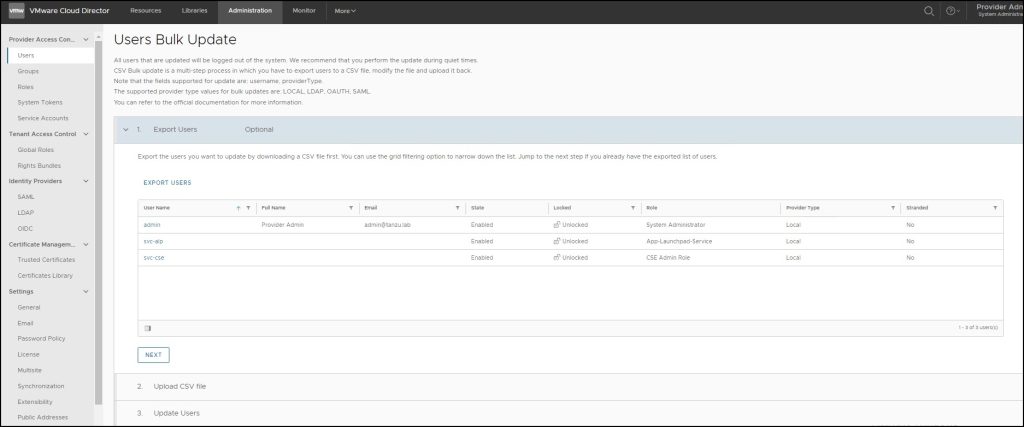 Bulk User migration UI options
Bulk User migration UI options
Bulk User is a 3-step migration process from the UI:
- Export Users to CSV file
- Update and Upload the updated CSV file.
- Update Users
Named Disk Ownership
We’re excited to introduce two key use cases focusing on enhancing the behaviour associated with NamedDisk Entities. These use cases are designed to optimize the performance of your cloud-based services while simplifying the management of NamedDisk Entities. With these new capabilities, you can enjoy greater flexibility and control over your virtual machines attached to NamedDisk.
One of the use cases is that ownership of a VM or vApp can now be transferred while a NamedDisk is attached to it.
Please note that it is not possible to change the ownership of a NamedDisk while it is attached to a VM.
The second use case pertains to scenarios where a super user removes a user who has ownership of multiple VCD entities, including a NamedDisk. In such cases, if the “transfer object” option is selected, the NamedDisk can now be transferred to the super user.
Storage Improvements
vSAN HCI Mesh Placement Policy
By allowing the mounting of a remote datastore to a vSAN cluster, HCI Mesh provides the ability to expand the cluster. This remote datastore is then mounted to all hosts within the cluster, enabling efficient utilization and consumption of datacenter resources. This approach offers a streamlined storage management solution at scale.
Our powerful platform ensures that VMs and their disks are not spread across multiple datastores if one of the datastores is a remote datastore in an HCI Mesh vSAN cluster. This intelligent virtual machine management approach helps maintain data integrity and security while optimizing your datacenter resource utilization.
Datastore Threshold
In the context of placement of different types of entities, such as linked clone VM copies, shadow VM copies, full clone VMs, templates or disks, a threshold refers to the minimum amount of free space required on a datastore. The datastore is excluded from consideration if the free space falls below this threshold. With the latest release, a more effective mechanism has been introduced to calculate the datastore threshold (Red or Yellow) for datastores that belong to a datastore cluster.
With the implementation of this refined calculation method, entities are now more accurately allocated to the appropriate datastore within the cluster. This is achieved by computing the available free space on each individual datastore, rather than the total free space across the entire datastore cluster.
Other Useful Resources:
You can download VMware Cloud Director 10.4.2 binaries from here.
To learn more about VMware Cloud Director 10.4.2, please use the following resources: Release Notes, Product Documentation and the Web Page.
Remember, to get the latest updates, check this blog regularly. You also can find us on Slack, Facebook, Twitter, and LinkedIn, as well as many demo videos and enablement on YouTube, especially our Feature Fridays series.
Note: This is a best-effort report with an informative purpose only because it might not include 100% of the violations due to some technical limitations.


