
VMware Tanzu – a portfolio of products and services for building, running, and managing modern applications on any cloud – gained significant traction in 2022 among our VMware Cloud Services Providers. And why wouldn’t it? According to Gartner, “By 2027, more than 90% of global organizations will be running containerized applications in production, which is a significant increase from fewer than 40% in 2021.”1 VMware Cloud Services Provider partners are adapting to the rapid shift in development methodologies and infrastructure technologies of their customers, and see VMware Tanzu as the modern application platform to help deliver scalable private, public, or multi-cloud cloud-native applications for their customers who are on their cloud modernization journeys.
As Cloud Services Providers expand to deploy VMware Tanzu services to enhance their existing IaaS/PaaS (infrastructure as a service/platform as a service) capabilities for cloud-native workloads, being able to understand consumption can become a complex aspect of managing the service. Unlike traditional virtual machine based applications of the past, distributed cloud-native workloads can scale up and down rapidly, and by their nature, be distributed across cluster instances of a Kubernetes distribution. This large and elastic landscape of distributed application services can make it more difficult to monitor consumption for multiple tenants running in a Cloud Services Provider environment.
Usage Metering Basics
VMware makes tracking usage consumption for the purposes of Cloud Services Provider monthly billing orders (MBOs) easier to understand as workloads are deployed by monitoring usage through Usage Meter. Usage Meter tracks usage of several VMware services and products, and reports that data to the VMware Commerce Portal to simplify end of month usage reporting. The Product Usage Guide outlines whether each Tanzu product has the ability to report usage automatically via Usage Meter, or if it must be done manually.
When it comes to helping Cloud Services Providers measure Tanzu consumption of a customer, Usage Meter can help there as well. Starting with Usage Meter 4.4, Cloud Services Providers can set up customer usage reports to organize consumption by a customer for supported products that Usage Meter can monitor. Starting with Usage Meter 4.6, Cloud Services Providers can now meter multi-tenant Tanzu Kubernetes Grid deployments through the use of the VMware Cloud Director and Container Service Extension plugin, which will help simplify tracking and metering tenant consumption of Tanzu Kubernetes Grid deployments.
Many Tanzu services can be deployed through VMware Cloud Director (VCD), which can also provide information regarding consumption. As recently announced, VMware Cloud Director has plugin integration with VMware Chargeback (formerly VMware vRealize Operations Tenant App) to measure VMware Cloud Director usage of products that are deployed within a VMware Cloud Director instance.
For Tanzu services that are not integrated with VMware Cloud Director or Usage Meter, manual metering can be performed against the deployed services. Cloud Services Providers are encouraged to set up vSphere tags for objects so that appropriate metrics can be captured for each tenant using a service.
Here’s a list of Tanzu products Cloud Services Providers can deploy today, and how to measure customer consumption.
Tenant Usage Metering Examples
Let’s take a look at some examples, one each from the Cloud-builder and SaaS service models.
Tanzu Kubernetes Grid
Because Tanzu Kubernetes Grid usage is monitored by Usage Meter, Cloud Services Provider – Cloud Builder partners can obtain tenant usage information through either Usage Meter Customer Usage Reports or VMware Chargeback plugin for VMware Cloud Director.
If you choose to use Usage Meter Customer Usage Reports, configure a customer rule, which consists of a customer label and the products and objects to associate with the customer rule.
 Creating a Customer Rule Using Usage Meter
Creating a Customer Rule Using Usage Meter
Usage data is collected every hour, and data associated with the customer rule gets updated to the customer usage report within 24 hours. You can review the customer usage report within Cloud Partner Navigator, under the Usage & Commerce web page for Rental.
 Viewing the Customer Usage Report
Viewing the Customer Usage Report
Refer to this blog post and this example video on how to set up a Customer Usage Report.
If you choose to use VMware Chargeback plugin for VMware Cloud Director, use the VMware Chargeback Pricing Configuration page to set up a pricing policy for Tanzu Kubernetes Cluster (if using Tanzu with vSphere) or CSE Kubernetes Cluster (if using Tanzu Kubernetes Grid Multi-cloud). Refer to this documentation for specific instructions on configuring the associated fields depending on your Tanzu Kubernetes Grid deployment.
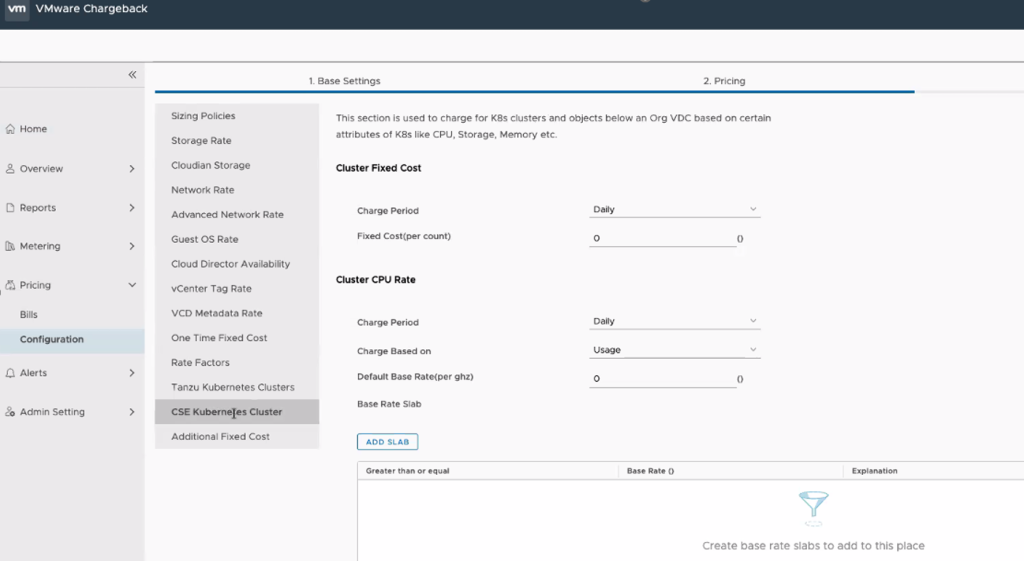 VMware Chargeback for Tanzu Kubernetes Grid Configuration
VMware Chargeback for Tanzu Kubernetes Grid Configuration
Aria Operations for Applications
Cloud Services Provider – SaaS partners can use the integrated usage information available within the Cloud Partner Navigator Usage & Commerce web page for MSP to determine tenant usage for Aria Operations for Applications. Within the Usage & Commerce web page, you can select the the provider organization to see the overall usage at a provider level.
 VMware Cloud Partner Navigator Provider Org Usage
VMware Cloud Partner Navigator Provider Org Usage
In addition you can select the tenant organization for your customer and get the usage report for the specific customer.
 VMware Cloud Partner Navigator Tenant Org Usage
VMware Cloud Partner Navigator Tenant Org Usage
For example, if a Cloud Services Provider – SaaS partner sees that 10,000 units were metered during that period for the provider organization, they can select the tenant organization to see how much of that 10,000 units was consumed by that particular customer from the total.
Additional Resources
More information about using the capabilities of each usage metering tool can be found in our online documentation:
Remember, to get the latest updates, check the blog regularly. You can also can find us on Slack, Facebook, Twitter, and LinkedIn as well as many demo videos and enablement on YouTube, and our Feature Fridays series.
- Gartner® “How to Run Containers and Kubernetes in Production,” September 1, 2022
- Tech Preview, GA H1CY23 estimate


