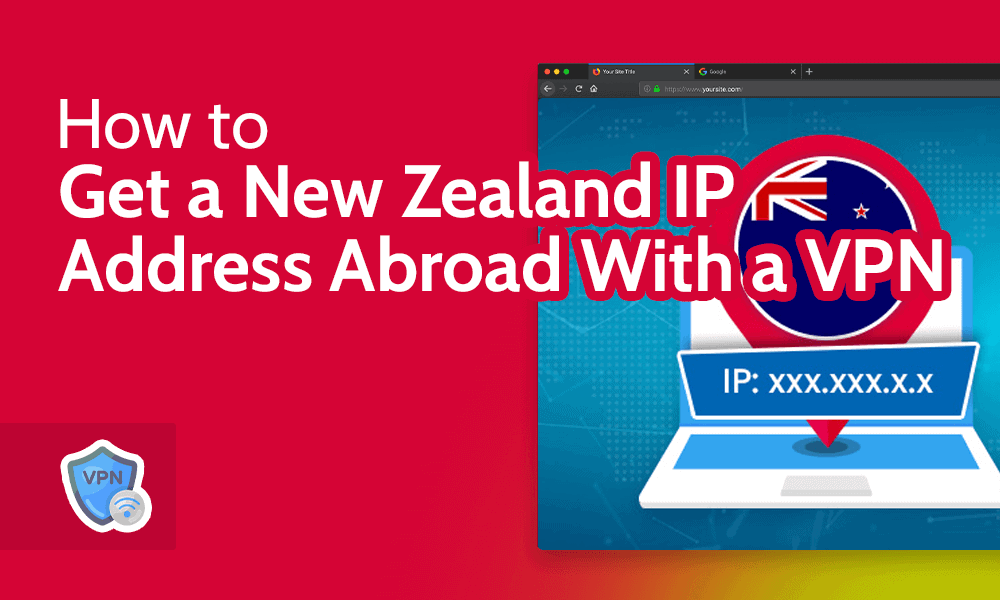
Key Takeaways: New Zealand IP Addresses
Planning to travel outside the land of the Kiwis but don’t know how to get a New Zealand IP address abroad with a VPN? You’ve come to the right place. A reliable VPN is the best option, masking your IP and allowing you to change your location to bypass geo-restrictions without anyone noticing.
Besides a VPN, you can use other tools like proxies. However, proxies only hide your IP address; they don’t secure the traffic data because they don’t offer encryption. This encryption often proves essential in bypassing streaming blocks. In this guide, we’ll show you how to keep watching shows like Shortland Street or Te Karere on New Zealand TV abroad, no matter where you are.
As an added bonus, we’ll also detail the best VPN providers that offer a New Zealand IP address and how to get the best out of them. Let’s get down to it.
The Best New Zealand VPN: How to Choose the Right Service
There are many VPNs you can use to get a New Zealand IP. We considered three key factors when selecting the best New Zealand VPNs. First is the availability of NZ servers.
A high number of servers gives you backup options in case one fails to unblock what you need to watch. Furthermore, more servers reduces the likelihood of overcrowding, which is good for overall performance.
Secondly, the VPN should have reliable and stable connection speeds that can handle 4K streaming without buffering. Finally, the ideal New Zealand VPN should be able to unblock geo-restricted content worldwide. Mobile compatibility and simultaneous connections are a bonus for people who travel a lot.
1. ExpressVPN
ExpressVPN offers New Zealand IP addresses that work anywhere in the world.
Pros:
- Unblocks NZ content
- Excellent usability
- Fast speeds from anywhere
- Offers buffer-free 4K content
ExpressVPN offers one New Zealand server that unblocks local NZ streaming services from anywhere without your ISP or anyone else noticing. The VPN also unblocks content that’s restricted in New Zealand. For example, anime lovers can stream Gintama, which is available on Japanese Netflix or Hulu, by connecting to a Japanese or U.S. server.
This VPN has fast speeds, with just a 5% speed drop on our unprotected speeds of 40 Mbps. This is all thanks to the Lightway UDP protocol, which can handle 4K streaming without buffering. Furthermore, ExpressVPN is compatible with iOS, Android, Windows, macOS and Linux.
You can also connect up to five devices simultaneously (eight devices on the six- and 12-month subscriptions). This is convenient if you travel outside New Zealand with multiple devices or have a large family back home who needs access to restricted platforms like Peacock using the same ExpressVPN account. Read our full ExpressVPN review for more details, or try ExpressVPN with its 30-day money-back guarantee.
ExpressVPN Plans
2. NordVPN
With NordVPN, you can connect to multiple NZ servers to
access geo-restricted content worldwide.
Pros:
- Over 20 New Zealand servers
- Threat Protection feature
- Buffer-free streaming
Cons:
- Obfuscated servers are slow
NordVPN has the largest New Zealand server network out of the three options on this list, with over 20 servers. This provides more content unblocking options and reduces the chances of ending up on an overcrowded NZ server or getting caught and blocked by the sites you access.
At the same time, you can use the over 1,700 U.S. servers to access streaming services like Sling TV or Amazon Prime Video from New Zealand. Additionally, NordVPN comes with double VPN servers and obfuscated servers, the latter of which hide your VPN traffic from detection and are great for travel to countries, like China, that don’t allow VPNs.
The VPN service has a fast NordLynx protocol. In our speed tests we got a 10% speed drop from our unprotected speeds of 40 Mbps, and this was sufficient for 4K streaming without the frustrations of buffering. Finally, you can run NordVPN on Windows, macOS, Linux, Android and iOS, and connect up to six simultaneous devices. Read our full NordVPN review for more details. You can also try NordVPN with the 30-day money-back guarantee.
Standard
3. Proton VPN
Proton VPN allows users to get NZ IP addresses and unblock any content they want.
Pros:
- 16 New Zealand servers
- Unlocks restricted NZ content
- 10Gbit servers for fast speeds
Cons:
- Free plan lacks NZ servers
Proton VPN comes with 16 NZ servers, more than ExpressVPN and enough to unblock local content from outside New Zealand without encountering overcrowding. On top of this, you can use its wide server network to unblock geo-restricted content from other countries, like BBC iPlayer in the U.K.
Additionally, Proton VPN offers fast and stable connections for New Zealand with unlimited bandwidth for better speeds, so you can stream with no buffering. We got a 20% speed drop from our unprotected 40 Mbps in the speed test, but that was still enough for 4K streaming without buffering.
This reliable VPN service is also compatible with macOS, Windows, Linux, iOS and Android, with up to 10 simultaneous device connections. Read our full Proton VPN review for more details, or try the free version (with servers in the U.S., Japan and the Netherlands).
Can You Use a Free Proxy Server to Get a New Zealand IP Address?
You can use a free proxy server to get a New Zealand IP address. However, it won’t be as effective as a virtual private network. A proxy server simply reroutes your internet traffic to create the impression that you’re connecting from a different location.
There’s no encryption involved, and setting up a proxy can be very complicated. Plus, a proxy assigns you a random home IP address that may not be fast or safe.
A free VPN is still better than a proxy server because it encrypts your internet traffic while connecting you from a different location with a masked IP.
For example, the free version of ProtonVPN comes with free servers in three countries. With a free proxy, you’ll have to manually find the proxy servers you need. That could be too much for most people who just want to get a New Zealand IP address. You can read our detailed breakdown of VPNs vs Proxies to understand more.

