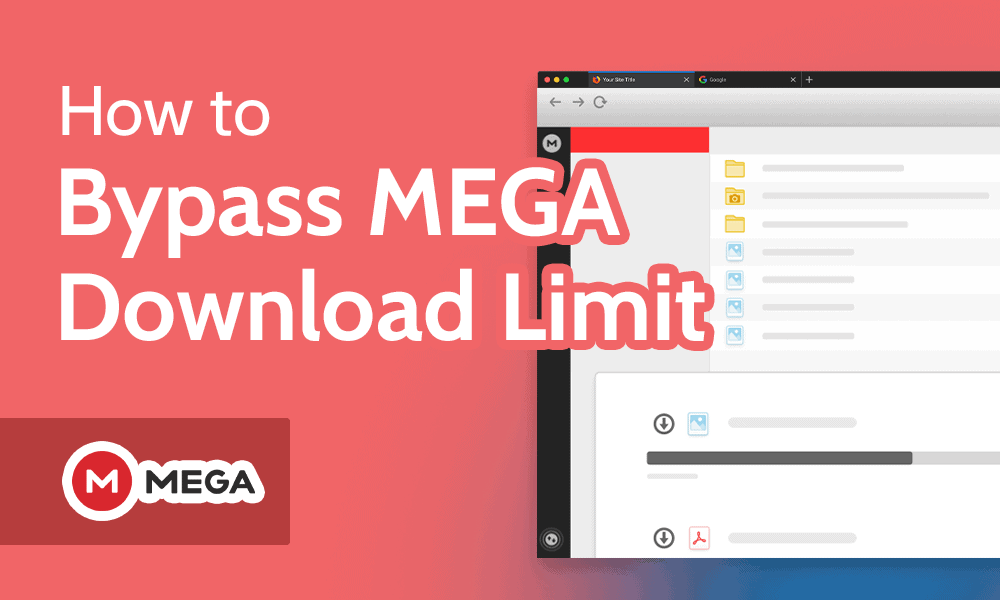
MEGA is well known for offering one of the industry’s most generous storage allotments with its free account. With 20GB of free storage, MEGA ranks highly as one of the best cloud storage providers. Unfortunately, the main drawback is the cap on your transfer limit. We will show you several ways to bypass MEGA download limit quotas, one of which is entirely free.
Key Takeaways:
- MEGA imposes download limits based on the location of an IP address.
- Using a VPN is the easiest way to get around MEGA’s download limitations.
- A downloader that uses IP addresses from a free proxy list site (U.S. or international) is another way to get around the MEGA download limit.
A large file or multiple files — such as video files — will quickly eat away at your free transfer allowance with MEGA. Any transfer quota exceeded on a MEGA free plan results in a time-out, which could last hours.
MEGA imposes download limits based on the location of an IP address, so the best way around the download limit is to change your IP address. We will show you two ways to do this. You can also check out our MEGA review to learn more about the service and features.
-
Yes, there is a download limit on almost all MEGA plans, free or paid. The free plan’s transfer limit is unclear, as it depends on several factors, including your IP address and how much you transfer (download) within six hours.
-
The transfer limit is not published for a free account, although you can monitor how much you download to know when you are approaching the transfer quota. The transfer limit on the cheapest paid plan is 1TB per month.
-
The quickest and easiest way to bypass MEGA’s time limit is not to exceed your allotted transfer amount in six hours. A VPN service or a downloader program lets you get around transfer limitations or time-out periods by changing your IP address. Don’t forget to close out your browser when changing IP addresses.
Yes, there is a download limit on almost all MEGA plans, free or paid. The free plan’s transfer limit is unclear, as it depends on several factors, including your IP address and how much you transfer (download) within six hours.n”}},{“@type”:”Question”,”name”:”What Is the Limit on MEGA?”,”acceptedAnswer”:{“@type”:”Answer”,”text”:”
The transfer limit is not published for a free account, although you can monitor how much you download to know when you are approaching the transfer quota. The transfer limit on the cheapest paid plan is 1TB per month.n”}},{“@type”:”Question”,”name”:”How Do I Bypass the MEGA Download Time Limit?”,”acceptedAnswer”:{“@type”:”Answer”,”text”:”
The quickest and easiest way to bypass MEGAu2019s time limit is not to exceed your allotted transfer amount in six hours. A VPN service or a downloader program lets you get around transfer limitations or time-out periods by changing your IP address. Donu2019t forget to close out your browser when changing IP addresses.n”}}]}]]>
Overview: How to Bypass MEGA Download Limit
The data MEGA restricts on its free plan isn’t set at a fixed amount. Several factors determine account transfer limits, including the size of your download files and your IP address’s location over six hours.
If you exceed that mysterious allotment, you will have to wait or upgrade to a paid plan, especially if you download large files. That equates to the worst-case scenario in the middle of the work day or when you’re trying to finish an important project.
Fortunately, there are a couple of ways to bypass the MEGA daily download limit without having to upgrade to a paid subscription.
Using a virtual private network (VPN) or a downloader are options that will get you around the MEGA transfer limit. Cloudflare’s WARP app is another choice; however, because it can bypass the quota only once, we won’t cover it in this article.
MEGA offers 20GB of free cloud storage.
How to Bypass the MEGA Download Limit With a VPN
The most user-friendly option is to use a VPN, although we generally do not recommend a free VPN. The other option uses an internet proxy and requires a bit more tech savviness.
Generally, VPNs are a better option, as they change your IP address while encrypting your internet connection. An internet proxy is typically not encrypted and acts more like an internet relay.
Using a VPN is the easiest way to get around the MEGA download limit. ExpressVPN ranks as our best all-around VPN service provider and is an excellent choice for getting around the transfer limits. We have a complete review of ExpressVPN if you need help deciding on the VPN.
- Sign Up for ExpressVPN
Navigate to the ExpressVPN signup page and choose the plan that works best for you. Enter your email address and payment method to complete the signup process.
- ExpressVPN Login
Log in to your ExpressVPN account and connect to your server of choice.
- Transfer Files
Log in to your MEGA account and upload or download files as usual. The file size will impact your daily quota, so track your usage if you transfer large files. Notice how the transfer limit changes in the image as files are uploaded and downloaded.
- Reset the VPN
If you come close to your transfer limit, disconnect from ExpressVPN and close out the browser window you are using for MEGA. Reconnect to a different server location in ExpressVPN.
What ExpressVPN looks like when it’s connected to a server
- Transfer Files
Log in to your MEGA account again in a new browser window. You should see that the transfer limit has been reset to zero. Continue to upload or download files as needed.
How to Bypass the MEGA Download Limit With a Downloader
Since the best VPNs are not free and not everyone wants to pay for this service, another option to get around MEGA’s free transfer quota uses what’s called a downloader.
A downloader uses IP addresses from a proxy list. There are several downloader options, and some are easier to use than others. If you are interested, we explain the differences between VPNs and proxies.
To use any downloader, however, you will need to find proxy details to input, as we will show. We’ll use JDownloader to demonstrate how to get around the MEGA download limit.
- Download JDownloader
You can find the link for JDownloader here. Follow the steps to install the program.
- Configure Settings
In JDownloader, find the “settings” option. On a Mac, you’ll find this under “preferences.” On Windows, it’s under “file.” Either option opens the settings window. Locate “connection manager” to add the proxy addresses. You can do a quick internet search for free proxy addresses. Enter the proxy details, including the IP address and the port number.
- Optional Configurations
You can make further adjustments under the “general” tab. Choices include “max simultaneous downloads” (we recommend five) and “max chunks per download” (we recommend 20). You can designate your download folder here as well.
- Copy File Link
Go to your MEGA file menu and locate the file you want to download. Select the file you want to share (right click) and select “get link.” Use the “copy link” option to create a MEGA file link and copy it to your clipboard. JDownloader may automatically grab this link.
- Paste Link
If the “link grabber” in JDownload didn’t get the link, paste it into this tab. Verify the correct download location, then click “start all downloads.”
- Download Success
In the downloads tab, you’ll see all successfully downloaded files. If this fails, it’s likely due to the proxy address. Finding a proxy address that works might involve some trial and error. You’ll see a green check mark and “finished” under the “status” tab if the download was successful.
- Check Your Limit
In MEGA, check your transfer limit quota. The amount of transferred data should be the same as it was before you used JDownloader and a proxy address. Continue downloading as needed.
Can You Increase Your MEGA Transfer Limit?
It may go without saying, but purchasing a subscription plan is the most direct way to increase your daily limit with MEGA.
If MEGA is your cloud storage provider and you use it daily, getting a paid plan might be easier and more efficient than using the free plan. Other than a paid subscription, there’s no other way to increase the transfer quota on a free account.
However, it’s worth noting that with a paid account, it’s possible to use your entire transfer quota (month, or year) immediately.
It is worth noting, though, that performing some simple tasks — such as connecting a cell phone number, referring a friend, downloading the desktop app or downloading the MEGA mobile app — can add up to an additional 20GB of storage to your free plan for an entire year, for a total of 40GB.
Final Thoughts: Bypass MEGA Download Limit
As a cloud service provider, MEGA has a lot to like. They offer a generous amount of storage on the free account and are industry leaders in security and privacy.
However, the stringent limitations on your download quota on the free account can lead to frustration and a potential loss of productivity.
Fortunately, using a VPN or a dedicated downloader program that uses proxy details are two ways to get around the download limit imposed by MEGA. Using a VPN such as ExpressVPN is the quickest and easiest way to skirt the transfer limit.
If you are comfortable with a more hands-on approach to managing internet proxies, downloaders like JDownloader or MegaBasterd will achieve the same results.
Have you experienced issues with the MEGA daily download limit on a free account? Do you know of any other ways to bypass the transfer quota? Share your experiences in the comments section. Thanks for reading!
Let us know if you liked the post. That’s the only way we can improve.

