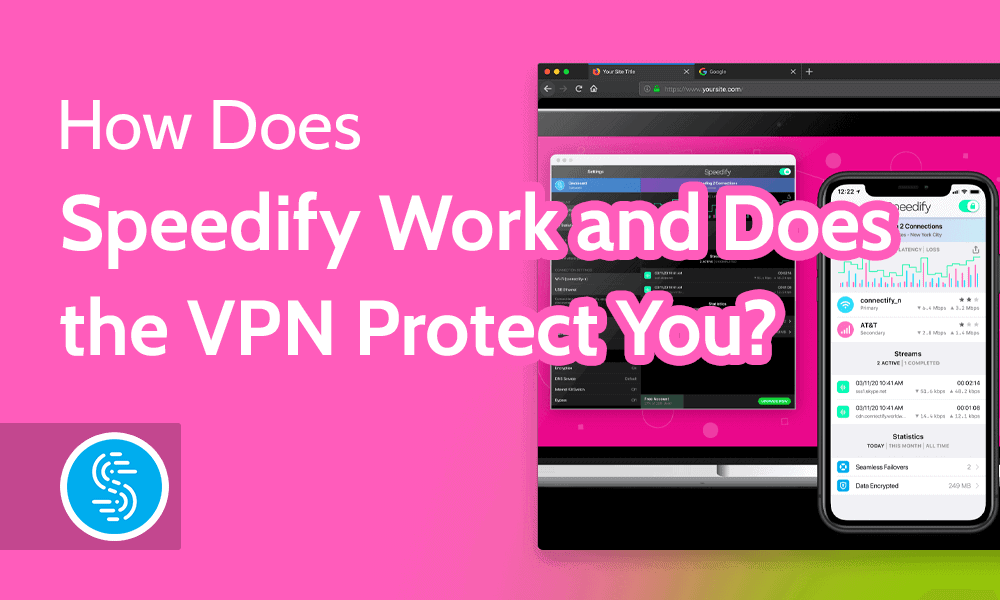
If you’ve ever searched for the fastest VPN, you’ve likely come across Speedify. Like most VPNs, Speedify claims to be the fastest virtual private network, and according to our testing, it lives up to its ambitious name. However, it comes with a serious drawback: It fails to encrypt your traffic. In this guide, find out how Speedify works and if it’s truly safe.
Key Takeaways:
- Speedify is an impressively fast VPN, though its speed comes at the cost of security.
- The VPN service is the only one we’ve seen that lets users completely disable encryption, which goes to show that security is not its top priority.
- Speedify failed our encryption testing, leaking our DNS requests and letting potential intruders see our internet traffic unprotected.
When we first tested Speedify using our automated speed test, it blew past its competitors in the close-range testing. Even though its speed was less than impressive over more distant connections, we were so impressed with its performance that we felt that something fishy must be going on.
As you can see from our review of Speedify, the VPN has never been known for its security, even letting users turn encryption off completely. However, we discovered that even with encryption turned on, Speedify still leaks some data. Read on for all the details.
-
Speedify claims to be able to increase your connection speed by combining various internet connections into one data stream. We haven’t found this to be the case, though it is still a very fast VPN.
-
Speedify’s security fails on multiple fronts, from letting users disable encryption, to allowing streaming services go unprotected by default, to leaking DNS requests. You should absolutely avoid this VPN.
-
Speedify is free to use with a data allowance of 2GB each month.
Speedify claims to be able to increase your connection speed by combining various internet connections into one data stream. We havenu2019t found this to be the case, though it is still a very fast VPN.n”}},{“@type”:”Question”,”name”:”Can Speedify Be Trusted?t”,”acceptedAnswer”:{“@type”:”Answer”,”text”:”
Speedifyu2019s security fails on multiple fronts, from letting users disable encryption, to allowing streaming services go unprotected by default, to leaking DNS requests. You should absolutely avoid this VPN.n”}},{“@type”:”Question”,”name”:”Can I Use Speedify for Free?”,”acceptedAnswer”:{“@type”:”Answer”,”text”:”
Speedify is free to use with a data allowance of 2GB each month.n”}}]}]]>
First, How Do VPNs Work?
The name “VPN” stands for “virtual private network.” As you can see, there are three parts to that name, and we can use them to explain how a VPN works.
First, a VPN is a network composed of several interlinked computers and servers. Since these servers are located across the globe, it’s evident that this isn’t a physical network, but a virtual one, connected over the internet. Finally, this network is private, unlike the public internet, and outsiders can’t see what’s going on inside the network.
A commercial VPN lets you join its private network and then connects to the internet on your behalf, hiding you from the internet. The VPN software on your device first encrypts your traffic and sends it to a VPN server. The VPN server then connects to the internet, gets a reply back, and sends the reply to your device using the encrypted tunnel.
A VPN encrypts and routes your traffic through its servers, keeping you anonymous online.
The internet can’t see you at all — it only sees the VPN server. Because the VPN has many thousands of users, there’s no way for anyone to connect the traffic coming out of the VPN server to your account. Encryption is the crux of this process because without it, it would be easy for someone to trace your traffic back to you.
How Does Speedify Work?
Speedify works in much the same way as any other VPN, routing your traffic through its servers and encrypting it — that is, unless you disable encryption from the settings. Doing so essentially turns the VPN into a proxy, making it far less secure. Though, as you’ll see later on in this article, Speedify isn’t secure, even with encryption on.
As you can see, Speedify lets security take a back seat to speed. It employs several ways to improve your speed, and most of them aren’t very savory.
Speedify’s Channel Bonding: Using Multiple Internet Connections at Once
Speedify lets you use multiple internet connections together (say, WiFi and mobile data) to speed up your internet traffic. It calls this technology “channel bonding,” and as far as we can tell at the time of writing, the feature is unique to Speedify.
Speedify’s channel bonding technology combines multiple internet connections to speed up your internet connection.
The channel bonding feature uses several bonding modes. The “speed” mode uses all connections to full capacity, “redundant” mode sends the same data packet over multiple connections for improved stability, and the default “streaming” mode is a mix of the two other modes.
Bypassing the VPN
One of Speedify’s worst features is its “bypass” feature. It functions similarly to split tunneling, where it lets certain websites bypass the VPN tunnel, connecting you to them without any protection. However, Speedify’s bypass only applies to preset streaming websites, and it’s enabled by default.
Speedify’s “bypass” feature lets you access sites without encryption, and it’s enabled by default.
This means that users who don’t go into the settings before connecting won’t know that they’re browsing unprotected, yet somehow this is the least of Speedify’s issues.
Removing Encryption
As we mentioned, Speedify lets you disable encryption for a faster connection. This is an egregiously bad move because it can put unwitting users at risk. The average user won’t know that encryption is the key to their security and might read the option as simply “press this button for more speed.”
A VPN encrypts and routes your traffic through its servers, keeping you anonymous online.
Other options you can disable are DNS leak protection and IP leak protection, even though hiding your IP address and DNS requests are core features for a VPN. Placing this kind of control in the hands of the user is dangerous, and it shows Speedify’s negligence when it comes to the privacy and security of its users.
Speedify’s Encryption Problems
To get a full picture of Speedify’s security, let’s first look at Speedify’s encryption and VPN protocols. Speedify uses AES-128 encryption on most devices, switching to ChaCha on older ones that don’t support AES. It also uses a custom, closed-source VPN protocol.
This is always a red flag for a VPN, especially if it doesn’t even give you the option to switch to a trusted protocol like OpenVPN or WireGuard. Combined with our previous concerns about its security and its suspiciously high speeds, this was enough to warrant a more detailed inspection of its security.
Testing Speedify’s Data Encryption
Here at Cloudwards, we don’t take a VPN at its word, especially when it comes to security. To verify if the VPN is secure, we test it using packet inspection software.
This software allows us to detect any data packets that might be going through unprotected, whether it’s due to a lack of encryption or simply a VPN leaking some packets and letting them pass outside of the VPN tunnel.
Here’s how the test works: We open an unprotected HTTP web page in a browser and run a packet capture using software called Wireshark. We use this capture as a control to compare our VPN test against.
We then connect to the VPN and run the packet capture again, still connected to that HTTP website. If the VPN works properly, this should yield an encrypted packet stream.
If a VPN encrypts your traffic properly, data in the middle window should appear unintelligible (the above image shows IVPN’s encryption in action, not Speedify’s).
When we tested Speedify, we noticed a pretty serious issue: HTTP packets were going through unprotected. Inspecting the packets revealed their destinations in plain text. This means that someone looking at your connection could potentially see the websites you’re visiting, and that could pose a risk to you.
The text in the middle window should read as a bunch of random characters; instead, we could see unencrypted data in plain text when we tested Speedify.
The Importance of Encryption
Encryption allows a VPN to create a fully protected connection between you and the internet, making sure that your online activity is completely hidden from interlopers. These interlopers could include your ISP and your government, so a failure in encryption could land you in legal hot water if you’re doing anything illegal online.
For example, torrenting copyrighted material is illegal in the United States. If you want to torrent a movie without being detected, you need to use a VPN to cover your tracks. However, if the VPN leaks your traffic, your ISP will be able to see that you’re torrenting and send you a legal notice asking you to stop your activities.
What’s worse, journalists and whistleblowers living under oppressive regimes frequently use VPNs to access banned content and communicate with their outside contacts. You can see why Speedify’s leaky encryption can become a major problem if you fall into any of these categories.
Final Thoughts: Speedify VPN
In summary, Speedify is not a secure VPN and using it could get you into some very sticky situations. It doesn’t protect you and, by its own admission, it can’t even unblock streaming services. We really can’t see any valid argument for using it.
If you’re still curious, our Speedify VPN review goes into more detail on the technology it uses and its security failings. Otherwise, we urge you to stay away from the VPN.
Have you ever heard of Speedify? Have you used it? What has your experience been with Speedify? Let us know in the comments below, and as always, thank you for reading.
Let us know if you liked the post. That’s the only way we can improve.

