
In recent times, we have seen a steep rise in organizations and enterprises recognizing and focusing on the significance of sustainable energy in light of the Paris Accord, that aims to level off greenhouse gas (GHG) emissions as soon as possible and become GHG-neutral in the second half of this century. Organizations are making similar, or, at times aggressive pledges to their headquarter countries. As a result, these organizations follow strict energy accounting and demand the same from their suppliers and service providers.
Surveys show that more than 80% of the organizations feel the sustainability of its datacenters is important. The research also shows that more than 40% of the organizations consider the commitment of a vendor to the ESG outcomes as vey important while selecting an Iaas/ PaaS vendor. (451 VotE Report).

VMware’s Commitment to Environmental Impact
VMware is committed to help partners and customers reduce the environmental impact of their digital operations through more efficient and productive use of IT infrastructure in order to achieve their sustainability targets through operations and energy-efficient datacenters.
With VMware Cloud Director, the core service provider platform that supports secure multi-tenanted cloud services to help partners achieve optimal hardware usage and hence minimize carbon impact. With its resource allocation models, VMware Cloud Director can offer different models of consumption over virtualized resources. Service Providers can offer various CPU and memory allocations and guarantees to deliver resource optimization as not all workloads need the allocated resources always.
To help VMware Cloud Service Providers and Enterprises understand the impact of these models, we have designed a Carbon Calculator to allow Cloud Providers plan their customers’ estate whilst considering the differing allocation models from Cloud Director with the respective carbon and energy savings they generate with each option.
Let’s now quickly see how the calculator can be used to see the energy savings
The calculator is simple to use, you just need to provide the information and values against the query fields, like the current Region, Currency used etc.

Next, you can input the hardware details along with power ratings and cooling system power requirements as requested.


Next, we have the compute and memory resource guarantees and allocation that needs to be defined which is an important step to strike an optimal balance of resource utilization and performance.

Here, we need to define resource requirements of workloads based on the nature of their utility.
As we can see below, 50% of the workloads in the estate require a low over commitment or have higher resource commitment and so on.
This depends on the type of operations of the customer.
The calculator tabulates the hardware requirement based on the resource requirements and guarantees and advises the optimal setting to run the estate.
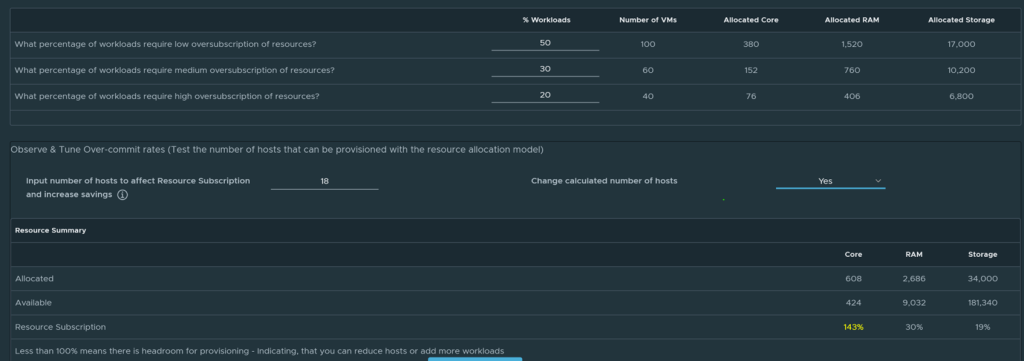
With the Summary, users can see the impact of Cloud Director resource allocation models on energy consumption, Carbon emission, tree offset of carbon etc.


You can run the calculator looking at 1 or many customers, to engage in conversations about Cloud energy usage or assess how Cloud Director could impact their entire existing estates.
Try the calculator today, understand how you can change your sustainability position using this solution and provide better supply chain sustainability transparency to your existing or new customers.


