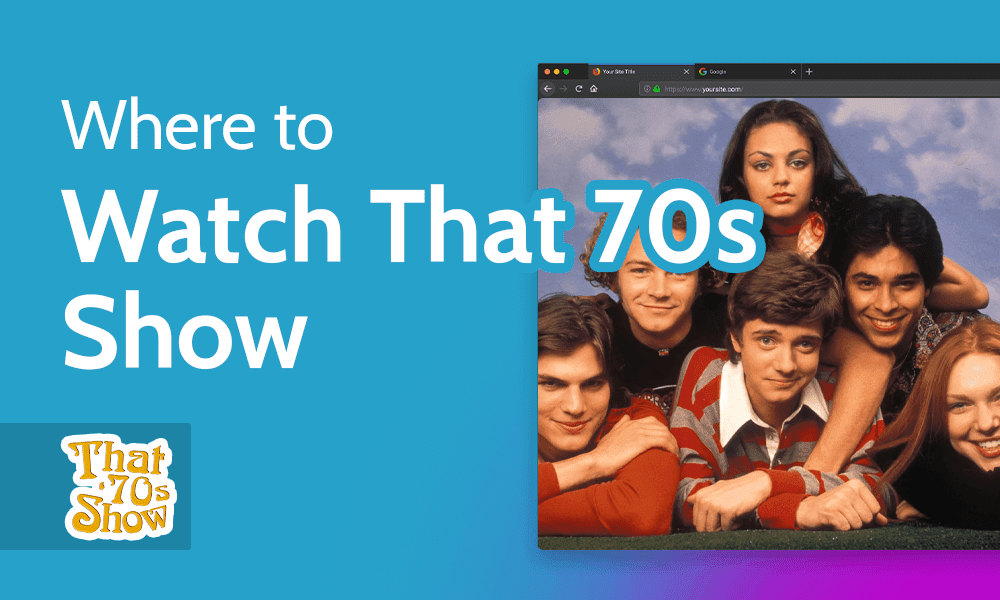
By now, That ʼ70s Show is firmly rooted as a pop culture legend. The show was one of the most popular of its generation, and has catapulted most of the actors starring in it to enormous fame with notable examples such as Mila Kunis and Ashton Kutcher. Read on if you want to know where to watch That ʼ70s Show online today.
Key Takeaways: Watch That ʼ70s Show Online
- That ʼ70s Show is only available online on Peacock, unless you resort to torrenting or illegal streaming websites.
- If you’re outside the U.S., you need a VPN to access Peacock; ExpressVPN and NordVPN are the top VPN choices.
- That ʼ90s Show, a recent spin-off created to reinvent the comedy for a new generation, is available on Netflix.
Even though the show was greatly loved for seven seasons, it managed to overstay its welcome. In a move that was common for the time, the show attempted one last season after losing several prominent cast members. Still, the show holds up remarkably well, which makes it an enjoyable watching experience for returning fans and new viewers alike.
Unfortunately, That ʼ70s Show is much harder to find online than most other sitcoms of its era, especially if you’re located anywhere but the U.S. Luckily, a good VPN is all you need to watch the show, no matter where you are in the world.
-
Peacock is the only place where you can stream That ’70s Show.
-
No, Hulu does not have That ’70s Show on any of its plans.
-
Yes, Peacock is the only streaming site where you can watch That ’70s Show legally.
That u02bc70s Show?”,”acceptedAnswer”:{“@type”:”Answer”,”text”:”
Peacock is the only place where you can stream That u201970s Show.n”}},{“@type”:”Question”,”name”:”Does Hulu Have That u02bc70s Show?”,”acceptedAnswer”:{“@type”:”Answer”,”text”:”
No, Hulu does not have That u201970s Show on any of its plans.n”}},{“@type”:”Question”,”name”:”Does Peacock Have That u02bc70s Show?”,”acceptedAnswer”:{“@type”:”Answer”,”text”:”
Yes, Peacock is the only streaming site where you can watch That u201970s Show legally.n”}}]}]]>
Where to Watch That ʼ70s Show
With the exception of Netflix and Amazon Prime Video, streaming services have large parts of the world where they simply aren’t available. This can make it hard to track down a show, especially one as old as That ʼ70s Show.
Which Streaming Services Have That ʼ70s Show?
The only major streaming service that has That ʼ70s Show is Peacock, NBC Universal’s streaming service. Unfortunately, Peacock is only available to U.S. customers, and you need a U.S. payment method such as a credit card to sign up. Luckily, there are ways around this, so check out our guide on how to get Peacock from anywhere if you don’t have an account already.
Usually Peacock also licenses its content to regional distributors such as Sky TV in Europe, but as far as we could tell this is not the case for That ʼ70s Show, meaning there’s no legal way to stream it outside of the U.S. unless you use a VPN.
This lack of access might be because the rights to the show were snapped up by digital TV network Laff, which specializes in sitcoms from the ʼ90s and 2000s. If you’re in the U.S., you can watch Laff through Sling TV, but you’ll have to check the schedule to see when That ʼ70s Show airs.
How to Watch That ʼ70s Show for Free
Peacock is the only streaming service that has That ʼ70s Show, meaning there’s no free and legal way to stream the show since Peacock doesn’t have a free trial.
That said, torrenting is always an option, or you can use one of the many illegal streaming sites. However, make sure you use one of the best VPNs for torrenting or most secure VPNs if you go down one of those routes.
How to Watch That ʼ70s Show With a VPN
If you already have a Peacock account (or followed our guide on how to get one from outside the U.S.) you can watch That ʼ70s Show from anywhere in just a few simple steps with a virtual private network. For this example, we’ll use ExpressVPN, but any of the best VPNs for streaming will get the job done.
- Sign Up for a VPN Service
Go to a reputable VPN’s website — for example ExpressVPN’s — and click on the signup button. Choose a plan length and enter the required details, usually just an email address and a payment method.
- Install the VPN Client on Your Device
Find the download page for the VPN (chances are you were redirected there after signup) and download the client for your operating system. Run the installation file and complete the setup before launching the client and signing in.
- Connect to a VPN Server Located in the U.S.
Find a U.S. server in the list — or in some cases, on the map — and click “connect.” In ExpressVPN, this is the big power button.
What ExpressVPN looks like when it’s connected to a server
- Log In to Peacock and Start Streaming That ʼ70s Show
Log in to Peacock either through the website or one of its various apps, depending on what kind of device you’re using. Search for That ʼ70s Show and start streaming any season or episode.
That u02bc70s Show”,”position”:4,”url”:”https://www.cloudwards.net/where-to-watch-that-70s-show/#log-in-to-peacock-and-start-streaming-that-%ca%bc70s-show”,”itemListElement”:{“@type”:”HowToDirection”,”text”:”Log in to Peacock either through the website or one of its various apps, depending on what kind of device youu2019re using. Search for That u02bc70s Show and start streaming any season or episode.n”},”image”:{“@type”:”ImageObject”,”inLanguage”:”en-US”,”url”:”https://www.cloudwards.net/wp-content/uploads/2023/02/expressvpn-steps-action-4-1.png”}}]}]]>
The Best VPNs for Watching That ʼ70s Show
ExpressVPN and NordVPN are the two best VPNs overall, which is why we often recommend them to watch specific shows on region-restricted platforms such as Peacock.
1. ExpressVPN
ExpressVPN is a premium VPN, but it’s well worth the money if you’re looking for the best streaming VPN available.
Pros:
- Very fast servers
- Unrivaled streaming ability
- Easy to use
ExpressVPN has all the qualities you need from a good streaming VPN. It’s fast, has a wide selection of servers (including some in desirable streaming locations) and is capable of bypassing the VPN detection of all major streaming services.
Besides being great for streaming, ExpressVPN offers excellent security settings and binds itself to a no-logs policy and regular third-party audits. It is owned by the VPN conglomerate Kape Technologies (see our ExpressVPN review to learn more), but there’s no evidence that this has compromised ExpressVPN’s stance on privacy and security.
The biggest drawback to ExpressVPN is its price, which — at $6.66 per month on the 15-month plan — is a few dollars per month more than other options, such as our next pick. That said, there’s a 30-day money-back guarantee you can avail yourself of if you want to see for yourself if ExpressVPN is worth it.
ExpressVPN Plans
2. NordVPN
NordVPN isn’t quite as capable at unlocking streaming sites as ExpressVPN, but it handles Peacock and Netflix just fine.
Pros:
- Extensive security features
- Fast download speeds
- Unblocks all streaming apps
NordVPN is another obvious choice for a streaming VPN. It’s consistently faster than ExpressVPN (which is already very fast) in our automated tests and it’s almost as capable at unlocking streaming services. It handles most — including Peacock — with ease, but we’ve found that its U.K. servers sometimes struggle to gain access to BBC iPlayer.
As we already alluded to, NordVPN is quite a bit cheaper than ExpressVPN, with a monthly cost of $4.19 on the longest Standard plan.
There’s a 30-day money-back guarantee here too, and NordVPN also offers a bundle (called the Complete plan) that includes its other software solutions like a password manager and cloud storage. Check out our NordVPN review for more information.
Plot, Cast & Characters: That ʼ70s Show
Created by Bonnie Turner, Terry Turner and Mark Brazill, That ʼ70s Show centers around the lives of a group of teens growing up in the 1970s in the fictional town of Point Place, Wisconsin. Audiences spent countless hours watching as the characters got into trouble with their parents and sat in a circle in the basement, surrounded by mysterious smoke.
- Topher Grace as Eric Forman (seasons 1–7)
- Mila Kunis as Jackie Burkhart
- Ashton Kutcher as Michael Kelso (seasons 1–7)
- Danny Masterson as Steven Hyde
- Laura Prepon as Donna Pinciotti
- Wilmer Valderrama as Fez
- Josh Meyers as Randy Pearson (season 8)
- Debra Jo Rupp as Kitty Forman
- Kurtwood Smith as Red Forman
- Lisa Robin Kelly (seasons 1–5) and Christina Moore (season 6) as Laurie Forman
- Tanya Roberts as Midge Pinciotti
- Don Stark as Bob Pinciotti
- Tommy Chong as Leo
The show spawned a short-lived spin-off called That ’80s Show back in 2002, and another one called That ’90s Show that just released in 2023. If you want to check out the spin-offs after binging the classic, check out our guide on how to watch That ’90s Show.
The new spin-off That ’90s Show is created and released by Netflix.
Unlike the failed revisit back in 2002, the new ’90s spin-off features many of the original cast, including Debra Jo Rupp and Kurtwood Smith (reprising their roles as Kitty and Red Forman), now the grandparents of young Leia Forman (the daughter of Eric and Donna, played by Callie Haverda).
Of the original group, Topher Grace and Mila Kunis return as Eric Forman and Jackie Burkhart for one episode, while Laura Prepon and Wilmer Valderrama reprise their roles as Donna Pinciotti and Fez for three episodes.
Final Thoughts
With that, our streaming guide for That ’70s Show comes to a close. Unfortunately, it’s a difficult show to find online, which is uncommon for a show as old as this, especially given that it just spawned a brand-new spin-off on Netflix.
Have you watched That ’70s Show online? Did you need a VPN to do so? If so, which did you use? Let us know in the comments below, and as always, thank you for reading.
Let us know if you liked the post. That’s the only way we can improve.

